2sync and Notion Calendar are two popular tools for managing your daily tasks, appointments, and upcoming events on Notion. Both can be integrated with Google Calendar and other tools to expand their functionality even more. While 2sync offers a complete two-way synchronization where you can work directly in a Notion database in a unified workspace, Notion Calendar has its limits. In this article, we’ll compare 2sync vs. Notion Calendar so you know which features may serve you best.
Table of contents
Why choose 2sync over Notion Calendar?
✅ 2sync offers a complete 2-way sync feature in real time.
✅ 2sync allows working with events directly in Notion.
✅ 2sync can import events and tasks into a Notion database.
❌ With Notion Calendar, no data flow or sync happens between your Notion databases and your calendars.
❌ Importing events directly into a Notion database is not possible with Notion Calendar.
❌ You can’t work directly in your Notion database to sync your events to external calendars using Notion Calendar.
What is 2sync?
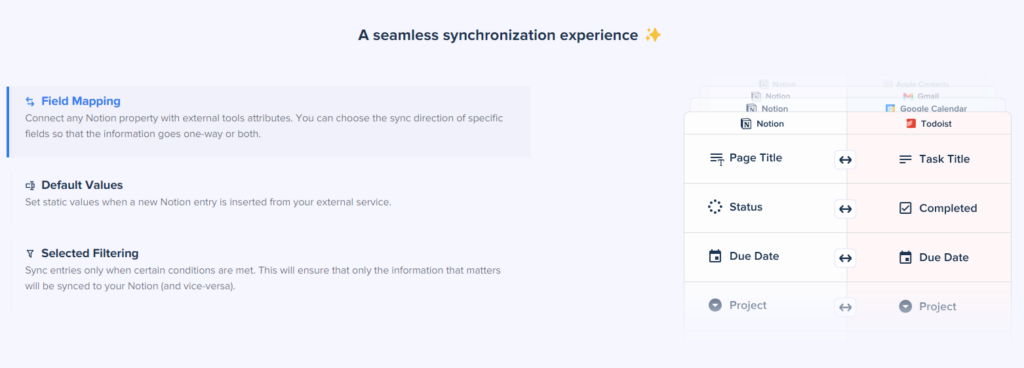
2sync is a tool designed to enhance the productivity and organizational capabilities of Notion users by integrating it with various external applications, like Google Calendar. It offers a seamless and complete two-way synchronization between Notion and other tools, allowing users to manage their tasks and events directly within Notion.
The service extends the functionality of Notion by automating the synchronization process, making it easier for users to keep track of their appointments, tasks, and events without having to switch between different platforms. The data will sync between services in real time, and users can import events and tasks directly into a Notion database.
With 2sync, you’ll be able to:
- Connect multiple calendars and external tools to your databases
- Configure the field mapping to sync dates, names, call links, event statuses, event visibilities, relational fields, and more
- Set up filters to sync specific events or tasks
- Set up default Notion values
- Set the syncing timeframe and frequency
- Add a Notion link below every description
What is Notion Calendar?
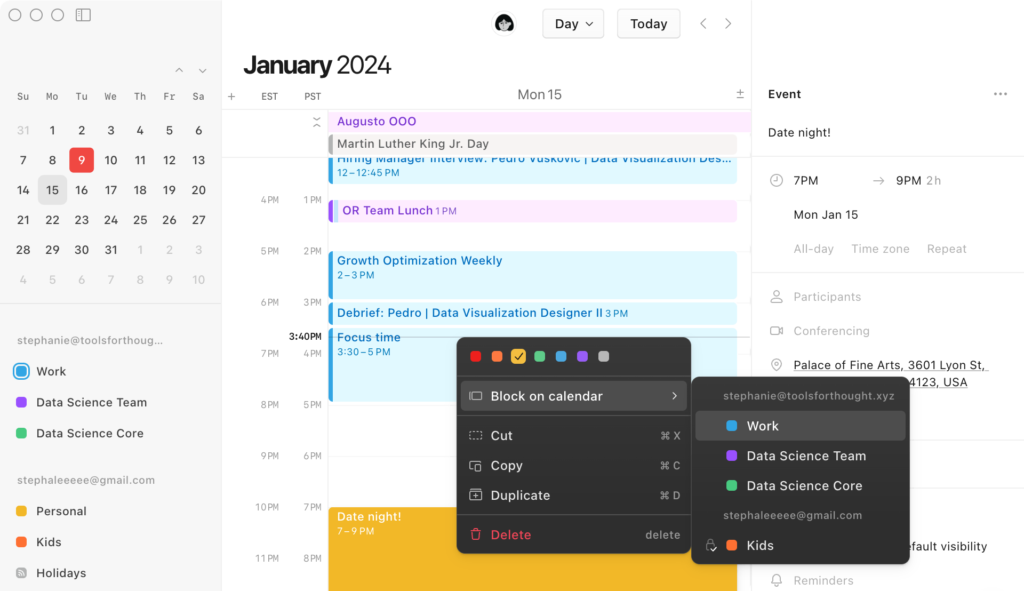
Notion Calendar is a fully integrated calendar designed to work seamlessly with Notion workspaces. It offers a streamlined approach to time management, enabling users to see their schedule at a glance, manage deadlines and project timelines alongside calendar events, and connect with global teams across different time zones.
However, there is no real-time data flow or synchronization between your calendars and your Notion databases, limiting the ability to import calendar events directly into a Notion database. This is an important limitation of Notion Calendar vs. 2sync.
With Notion Calendar, you can:
- Consult your agenda quickly
- Schedule your meetings
- Work in different time zones
- Connect and create Notion documents
- Manage your time from one place
- Connect multiple calendars
Conclusion
While Notion Calendar is a handy tool for managing and integrating your calendars, it lacks one of the most important features 2sync currently offers: the ability to import events and tasks from multiple tools into a Notion database. This feature allows you to make Notion a unified and powerful software by allowing you to work with calendar events directly in your database, saving effort and time in turn.
2sync offers seamless synchronization between Notion and other tools like Google Calendar and Todoist (more to come!). Everything can be integrated in real time using field mapping, filters, conditions, and settings to sync your events and tasks exactly as you want. There are no limits!



