Craft and Notion remain two of the most versatile productivity platforms you can find in 2025: Craft offers a sleek, document-focused interface with on-device GPT-4 AI, in-page “Collections” tables, and cross-platform syncing, while Notion delivers an expanded AI assistant that can summarize PDFs and images, a Notion Home dashboard, and enhanced database features like charts, forms, and automations—all tailored for individuals or small-to-mid-sized teams. Let’s see the differences.
Table of contents
Craft vs. Notion: Quick look
| Feature | Craft | Notion |
|---|---|---|
| Note-taking & editing | Clean, block-based, distraction-free | Modular blocks, database-driven |
| Rich text & markdown | Live Markdown preview | Toggle Markdown mode |
| Organization & structure | Folders, subfolders, “Collections” | Relational databases, multiple views |
| AI features | On-device GPT-4 for outlines, summaries | AI summarizes PDFs/images, workspace context |
| Collaboration & sharing | Real-time editing, simple share links | Co-editing, suggestion mode, granular roles |
| Mobile & offline access | Full offline support, all platforms | Limited offline, cache-based |
| Integrations & API | Limited, Apple ecosystem only | Extensive API, webhooks, native integrations |
| Data visualization & tables | Basic “Collections” tables | Charts, forms, custom database layouts |
| Offline mode | Full offline support | Limited, cache-based (full version in development) |
| Security & privacy | End-to-end encryption, on-device data | SOC 2 compliant, cloud encryption, audit logs |
| Pricing | Free tier; Solo: $7.99/mo; Together: $14.99/mo (annual billing) | Free tier; Plus: $10/mo; Business: $/20/mo (annual billing) |
Reasons to choose Craft

- Clean, distraction-free, block-based editor for focused writing
- On-device GPT-4 AI for outlines, summaries, and drafting
- In-page “Collections” tables for lightweight data organization
- Full offline support on macOS, iOS, Windows, and web
- End-to-end encryption and local storage for maximum privacy
- Seamless cross-platform syncing within the Apple ecosystem (and Windows/web)
- Folder and subfolder structure for intuitive document management
Reasons to choose Notion
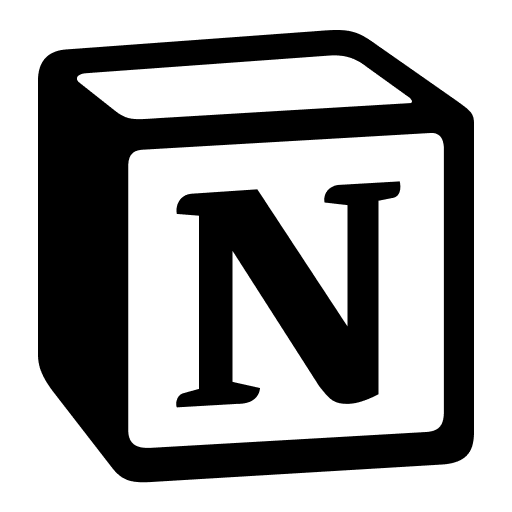
- Powerful relational databases with multiple views (Kanban, table, timeline)
- Notion AI that summarizes PDFs/images, generates content, and uses workspace context
- Built-in charts and forms for visualizing and capturing data directly in pages
- Robust automations and webhook support to connect Notion with other tools
- Granular collaboration: co-editing, suggestion mode, version history, and roles
- Extensive API and native integrations (Slack, Google Drive, Jira, etc.)
- Notion Home dashboard for an at-a-glance view of tasks, recent pages, and trends
- Generous free tier; paid plans include unlimited AI and advanced permissions
How we compared Notion vs. Craft
We approached this comparison by leveraging our deep experience building and refining Notion automations—mapping properties, setting default values, and filtering data across external tools.
This hands-on knowledge of Notion’s database structures, API constraints, and AI workflows allowed us to identify parallels and differences when evaluating Craft’s new features.
By testing real-world scenarios—such as syncing tasks, using AI to generate summaries, and organizing information in tables—we could directly contrast how Notion handles complex, multi-user workflows versus Craft’s streamlined, document-first approach.
Our analysis builds on this practical insight to highlight the strengths, limitations, and ideal use cases of each platform.
Craft vs. Notion: Which one should you choose?
Let’s review all the differences between Craft and Notion to help you decide which one suits you best.
Note-taking and editing
Craft offers a clean, minimalist, block-based editor designed for distraction-free writing.
Its updated editor includes a built-in code editor and improved typography. You can embed images, videos, and other media inline.
Craft’s real-time Markdown preview streamlines formatting and allows you to focus on content.
Its on-device GPT-4 AI helps generate outlines, summaries, or draft content directly within your document.

On the other hand, Notion uses a modular block system that combines rich text, embeds, and database elements in one workspace.
Notion’s improved Markdown support lets you type in Markdown and switch seamlessly to a formatted view.
Notion AI can summarize attached PDFs and images, generate content using your workspace context, and suggest edits as you write.
With Suggestion Mode, collaborators can make proposed changes without altering the original text.
Overall, Notion’s editor excels at combining notes with structured data and AI-powered insights, while Craft focuses on a streamlined, document-first experience.
Organization and structure
Craft organizes content using a familiar folder and subfolder system, letting you nest pages into a clear hierarchy.
You can apply tags to cross-reference notes across different folders, making retrieval simple.
A powerful search tool enables you to find tagged items or specific text throughout your entire workspace.
The Collections feature embeds simple tables or lightweight databases directly within pages.
You can add new rows, sort columns, and perform basic calculations without leaving your document. This gives you a way to track tasks, budgets, or inventories inline with your writing.
Craft’s whiteboards provide a free-form canvas for sketching, mind-mapping, or brainstorming ideas.
You can link whiteboard content back to individual pages, keeping visual notes connected to your documents. This helps you switch seamlessly between structured notes and creative planning in one place.

Next, Notion relies on relational databases as its core structure, letting you link and filter data across tables and pages.
Each database can include properties like dates, tags, or statuses, which you can use to build custom filters or rollups.
A robust backlinking system automatically creates connections between related pages, building a web of information.
You can switch between multiple views—such as Kanban boards, tables, lists, or timelines—to see the same database from different perspectives.
The Timeline and Calendar integrations allow you to visualize project milestones, deadlines, and events directly within a database. This makes tracking schedules and dependencies intuitive for team projects.
Notion’s nested pages let you create a hierarchy of content, from high-level dashboards down to granular details.
You can also pin important pages to the sidebar or mark them as favorites for quick access.
A global search function helps you find pages, database entries, or specific text, ensuring nothing gets lost as your workspace grows.
Customization and flexibility
Craft offers a selection of themes and custom templates, allowing you to tailor your documents’ appearance and structure.
You can adjust font styles, colors, and layouts to suit your personal or brand aesthetic. Its plugin ecosystem is growing but remains focused on Apple-compatible integrations.
The API in Craft is limited, so building custom workflows often requires manual exports or third-party tools.
However, the lightweight interface means you can quickly duplicate templates and adapt them for new projects.
Craft’s flexibility shines in how you arrange pages, yet deeper automation options are modest.
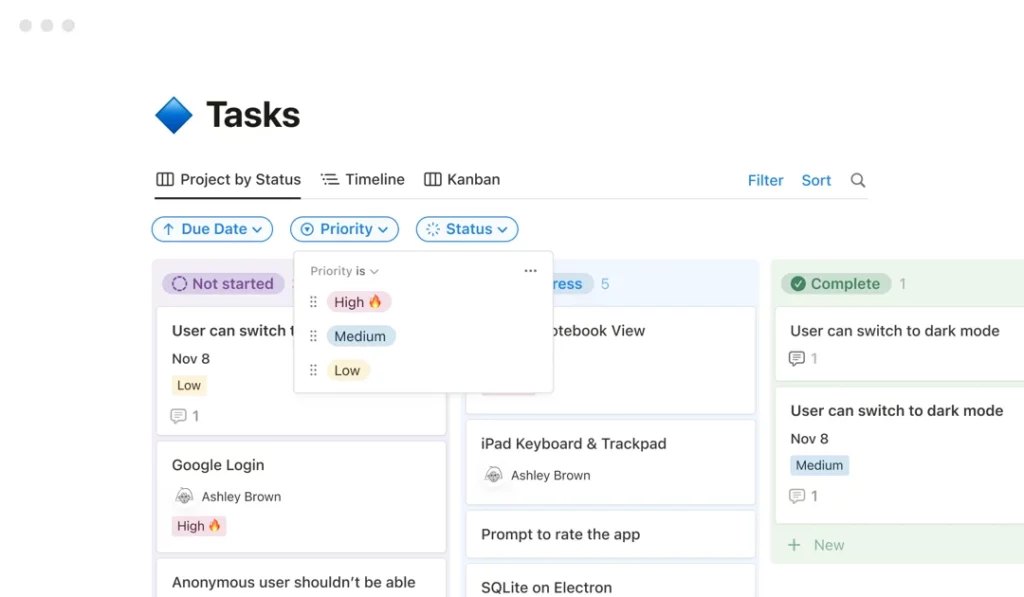
Notion provides extensive template libraries and a highly customizable interface, with dark mode and custom emojis for personalization.
You can create or import templates for project trackers, wikis, or design systems, then modify them easily.
Notion’s layout engine supports multiple columns, galleries, and toggle lists to give you fine-grained control over page design.
The API, webhooks, and built-in automations enable advanced workflows connecting Notion with external apps.
You can build custom dashboards, set up automatic task assignments, or trigger notifications based on database changes.
This depth of integration makes Notion extremely flexible for teams needing complex, automated systems.
👉 Learn more: Automation vs. AI: What Are the Differences?
Collaboration and sharing
Craft supports real-time collaboration with live cursors and presence indicators, making it easy to see who is working on a document at any moment.
You can leave inline and threaded comments to provide feedback directly within a document, and mention teammates to draw their attention to specific sections.
Sharing options include public links, private links, and invite-only access, though permission controls remain basic—anyone with edit access can make changes without separate commenter or reader roles.
Craft also offers a simple version history, allowing you to revert to earlier drafts if needed.
Notifications alert you when someone comments or edits a shared page, keeping everyone in sync.
While Craft’s collaboration features excel for small teams or paired work, it lacks advanced workspace-level roles and domain-based restrictions.

Notion provides simultaneous co-editing, enabling multiple users to update the same page at once with minimal latency.
With Suggestion Mode, collaborators can propose edits without altering the original content, streamlining review processes.
Notion’s granular permission settings let you assign view, comment, or edit rights at the page or database level, and you can lock pages to prevent unwanted changes.
In addition, Notion supports page mentions (@username) to notify teammates, and you can assign tasks to individuals within databases.
Its robust version history records every change, and admins can restore previous versions when necessary.
Sharing options include public and password-protected pages, workspace-wide access settings (including domain-based restrictions), and integrations with Slack or email for notifications.
AI assistance
Craft’s on-device GPT-4 AI assists with generating outlines, drafting content, and summarizing notes directly within your documents.
The AI functions without sending data to servers, ensuring your work stays private. You can prompt Craft’s AI to expand bullet points or rephrase sentences with minimal effort.
Notion AI integrates deeply with your workspace, allowing it to summarize attached PDFs and images, generate content that reflects your brand voice, and propose task prioritizations based on context.
It can pull information from linked databases, Slack, or Google Drive to craft more relevant responses.
With Suggestion Mode, Notion AI can even draft edits that collaborators can approve or reject.
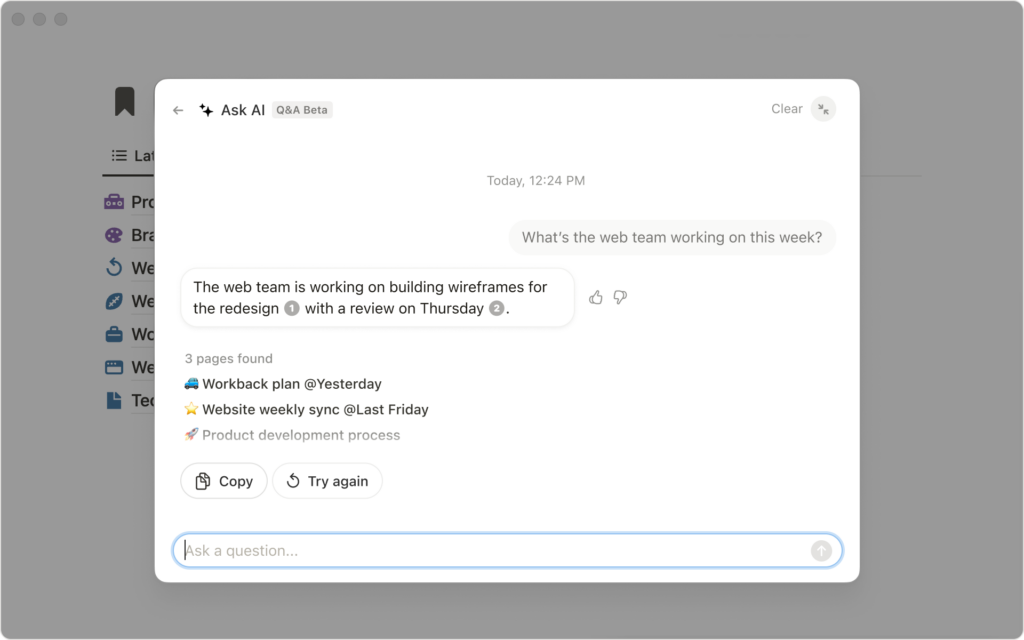
Craft’s AI features come standard on paid plans, focusing on writing support and quick note enhancements.
However, Craft’s AI does not currently automate workflows or sync with external tools using AI triggers. Its simplicity benefits users who want straightforward content assistance without extra complexity.
Notion AI is available on higher-tier plans and offers automations that can use AI to update database entries or send notifications when conditions are met.
The AI can generate advanced analytics or create charts from data, bridging the gap between raw information and insights.
While Notion AI requires a stable internet connection, it excels at blending AI-driven suggestions with complex, database-backed workflows.
Community and support
Craft maintains an active community through multiple channels to help users connect and share feedback.
The official Craft website lists Reddit, YouTube, Slack, blog, and template gallery links under its “Community” section for users to join discussions and access resources.
Users can also request features or report issues directly via email at [email protected], ensuring the development team receives detailed feedback promptly.
Also, Reddit (r/CraftDocs) is actively used, where members discuss feature requests, report bugs, and share creative workflows, with Craft’s team occasionally participating to gather user insights and guide roadmap decisions.
Notion has one of the largest user communities, centered around its Help Center and Community pages where users can find documentation, guides, and community-run forums.
The subreddit r/Notion has over 404K members, serving as a hub for sharing templates, troubleshooting issues, and exchanging best practices for workflows; both Notion users and staff frequently contribute to discussions to address questions and announce new features.
Conclusion
In the end, the choice between Craft and Notion boils down to your individual needs and preferences.
👉 If you prioritize a clean, focused writing environment with intuitive formatting, real-time Markdown preview, on-device GPT-4 AI, and robust offline support for document management, Craft may be the perfect fit.
👉 If you need a highly customizable, all-in-one workspace with powerful relational databases, advanced AI that summarizes PDFs and images, and extensive integrations and automations, Notion could be the answer.
Whichever tool you choose, remember that you can further enhance your productivity by integrating Notion with other essential tools in your workflow.
2sync offers a seamless solution for syncing Notion with popular platforms like Google Calendar, Todoist, and more. With 2sync’s plug-and-play automations, you can effortlessly bridge the gap between Notion and your favorite tools, creating a truly unified workspace.


![Craft vs. Notion: An Updated Review [2025]](https://wp.2sync.com/wp-content/uploads/2024/09/craft-vs-notion-1.png)
