Can I sync two tools without using Notion?
No, you can't sync tools without using Notion. Our service acts as a bridge between Notion and other tools. We can't directly mirror or synchronize data between two tools without Notion serving as the central hub.
Think of 2sync as a connector that allows information to flow between Notion and your other favorite apps. While you can set up complex workflows with multiple tools, each individual sync must involve a Notion database.
Here's why:
- Notion-centric design: 2sync is built to enhance Notion's functionality by connecting it to your wider digital workspace.
- One-to-one mapping: Each automation connects one Notion database to one external tool. We can't directly connect one tool to many.
- Single sync journey: An item can only "travel" once within a single sync. It can't hop from Tool 1 to Notion and then on to Tool 3.
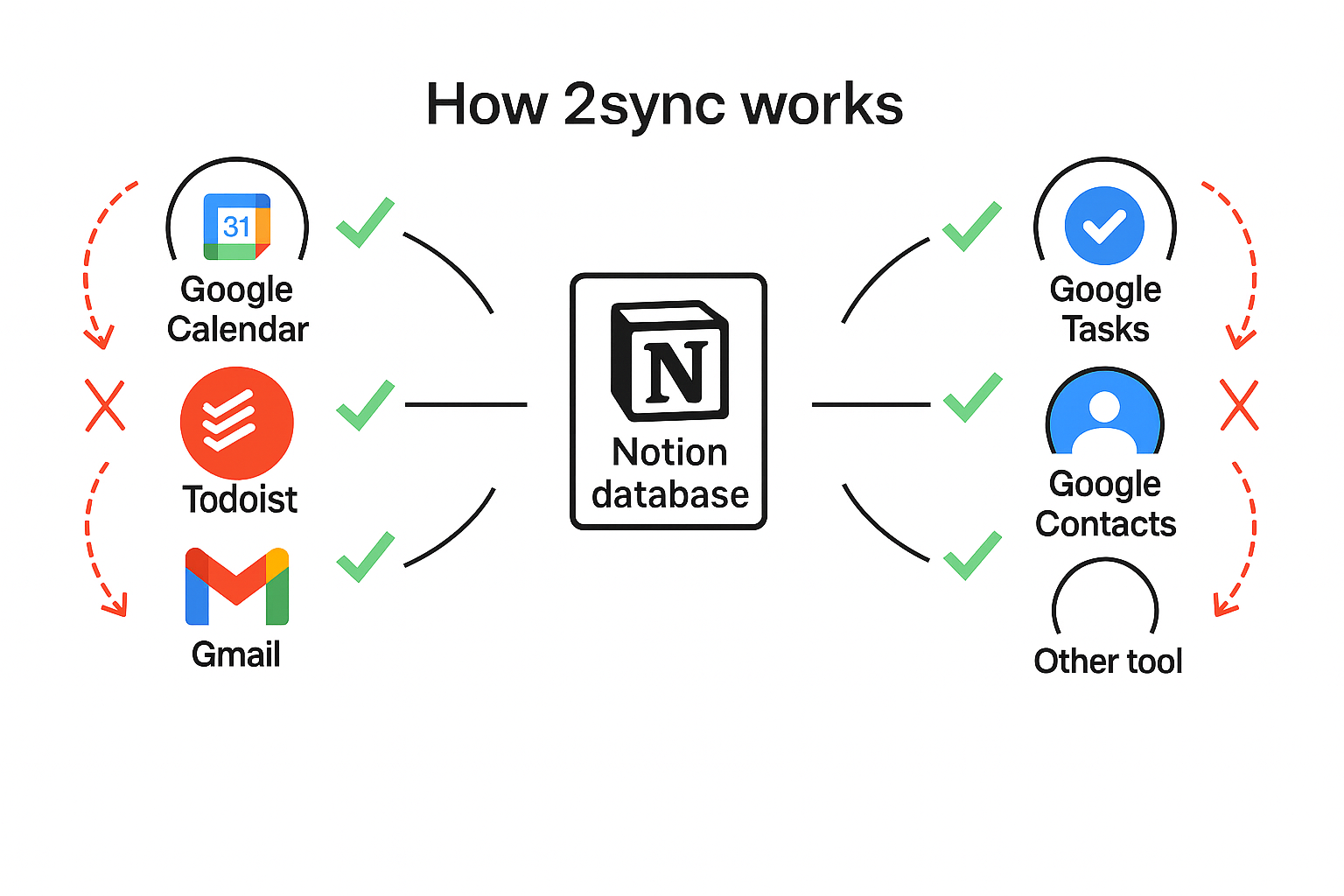
Related Articles
Available automations

Google Calendar
2-way sync with Notion

Outlook Calendar New
2-way sync with Notion

Google Tasks
2-way sync with Notion

Todoist
2-way sync with Notion

Google Contacts
2-way sync with Notion

Outlook Contacts New
2-way sync with Notion

Gmail New
Auto-save emails to Notion

Outlook Mail New
Auto-save emails to Notion
Coming soon…

Microsoft To Do
2-way sync with Notion

Google Sheets
2-way sync with Notion


