Finding the best calendar app for Mac isn’t just about a prettier month view; it’s about choosing the calendar that actually fits how you plan, work, and get reminders in 2026. Some people want the simplest native option that just works, while others need powerful scheduling views, faster event creation, team sharing, or stronger privacy.
In this guide, we’ve selected and ranked the seven best calendar apps for Mac. Each app includes details on who it suits best, what makes it unique, and its cost. Additionally, you’ll find a practical tip that’s often more important than many features: how to prevent missed deadlines and avoid double entries.
How to avoid calendar chaos on Mac
Most people don’t struggle because their Mac’s calendar app isn’t good. They struggle because their schedule is spread across places: a work calendar, a personal calendar, a team calendar, and sometimes a separate tool for planning.
When choosing the best calendar app for Mac, look for an option that reduces friction in real life.
- Fast scheduling: Quick event creation, easy edits, and reliable notifications.
- Multiple calendars: Work + personal separation, shared calendars, and visibility controls.
- Collaboration: Invites, availability, time zones, and meeting workflows that don’t break.
- Views that match your planning style: Agenda, week, multi-week, or timeline views.
- Privacy options: Especially important if your calendar contains sensitive details.
🧠 Optional (but powerful): If your planning happens in a separate workspace (for example, Notion) while your day runs inside a calendar app on your Mac, you’ll want a way to keep dates consistent. Otherwise, you’ll end up duplicating events or missing updates.
⚡ Don’t let your Mac calendar drift out of sync
2sync keeps your Notion database and your calendar aligned in real time—so date changes, new events, and edits update both ways without copy-pasting.
Popular setups: Notion ↔ Google Calendar and Notion ↔ Outlook Calendar.
The best calendar apps for Mac at a glance
| App | Best for | Highlight | Price |
|---|---|---|---|
| Apple Calendar | Apple users who want simplicity | Seamless integration with the Apple ecosystem | Free |
| Google Calendar | Anyone who needs a reliable cross-device calendar | Fast scheduling + sharing across Google services | Free | Google Workspace from $7/user/month (annual) |
| Outlook Calendar | Work & Microsoft-centric teams | Email + calendar in one workflow | Free | Microsoft 365 from $6/user/month (annual) |
| Fantastical | Power users, design lovers | Natural language input, beautiful interface | Free with limited features | Premium: $6.99/monthly |
| BusyCal | Customization enthusiasts | Powerful features, highly customizable | $49.99 (free 30-day trial) |
| Notion Calendar | Notion users who want events visible alongside work | Schedule view built around Notion workflows | Free |
| Proton Calendar | Privacy-conscious users | End-to-end encryption | Free | Proton Unlimited: $12.99/monthly |
1. Apple Calendar
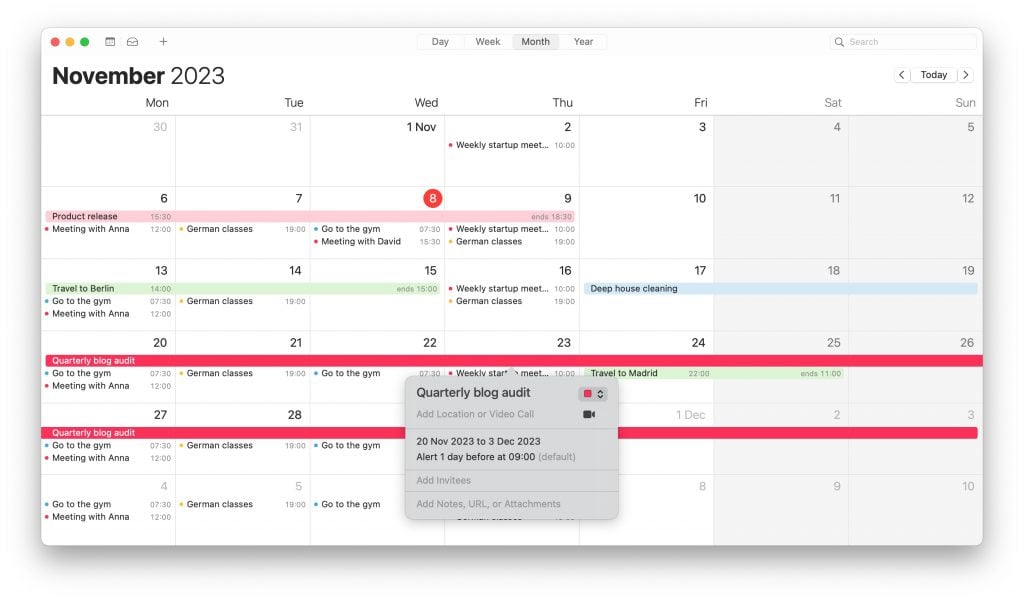
🥇 Best for: Apple users who want simplicity
✨ Highlight: Seamless macOS + iCloud integration
💲 Price: Free
Apple Calendar is a simple, user-friendly calendar app that comes pre-installed on macOS. It integrates tightly with iCloud, Siri, Mail, and system features like widgets and notifications—making it an easy default if you live inside the Apple ecosystem. While it may lack some advanced power-user features, it’s reliable, fast, and “just works” for everyday scheduling.
👇 Learn more:
2. Google Calendar

🥇 Best for: Teams and cross-platform planning
✨ Highlight: Sharing, collaboration, and availability
💲 Price: Google Workspace from $7/user/month (annual)
Google Calendar is one of the most popular calendars for a reason: it’s fast, collaborative, and works everywhere. On Mac, it runs smoothly in any browser (and can be installed as a desktop-like app via your browser), while still giving you best-in-class features like calendar sharing, scheduling, multiple calendars, and tight integration with Gmail and Google Meet.
🗓️ Plan in Notion, get Google Calendar alerts on your Mac
If your projects live in Notion but your day runs on Google Calendar, 2sync keeps events aligned both ways—so edits, new meetings, and date changes update automatically.
Start with the guide: How to sync Notion with Google Calendar. Notion Calendar isn’t the same as a real sync—see the differences.
👇 Learn more:
3. Outlook Calendar

🥇 Best for: Microsoft 365 users
✨ Highlight: Deep integration with Outlook & Teams
💲 Price: Free | Microsoft 365 from $6/user/month (annual)
Outlook Calendar is a top choice for Mac users in Microsoft-heavy workplaces. It shines when your schedule is tied to corporate Exchange accounts, shared team calendars, and meeting workflows across Outlook and Teams. If you’re coordinating across departments, managing multiple time zones, or living in meeting invites, Outlook Calendar is an excellent choice
📩 Keep Notion projects aligned with Outlook Calendar
If you use Outlook Calendar to run your workweek but plan in Notion, 2sync keeps dates consistent—so your team schedule and your Notion database don’t drift.
Using Microsoft 365 at work? A two-way sync helps avoid double entry when meeting times change.
👉 Learn more: 10 Best Daily Planner Apps
4. Fantastical

🥇 Best for: Power users, design lovers
✨ Highlight: Natural language input, beautiful interface
💲 Price: Free with limited features | Premium from $6.99/month
Fantastical is a beautifully designed calendar app for Mac known for its natural language input. It lets you create events and reminders by simply typing them, and its polished interface makes it a favorite among power users.
It also supports multiple calendar accounts and advanced views, so if you want a premium-feeling calendar experience on macOS, Fantastical is one of the best options available.
5. BusyCal
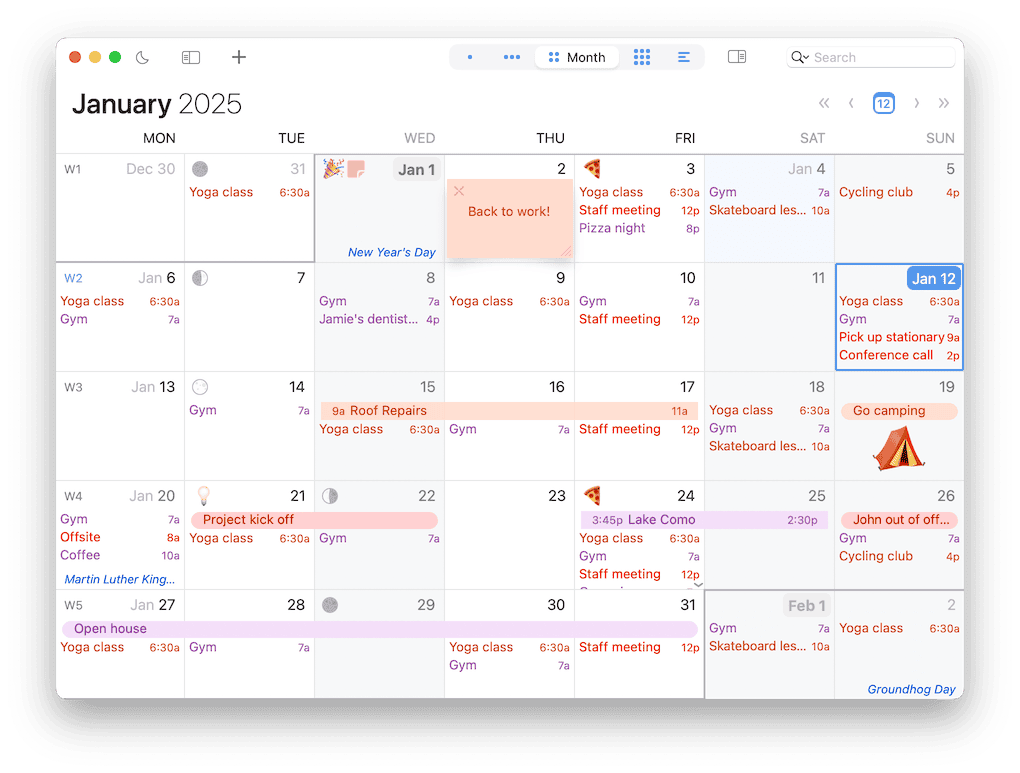
🥇 Best for: Customization enthusiasts
✨ Highlight: Powerful features, highly customizable
💲 Price: $49.99 (trial available)
BusyCal is a powerful and highly customizable calendar app for Mac, with features like flexible views, integrated to-do lists, travel time, weather overlays, and natural language input. It’s designed for users who need a robust tool to manage complex schedules and multiple calendars.
While it has a steeper learning curve than simpler options, BusyCal’s flexibility and advanced features make it a great choice for power users and productivity enthusiasts.
6. Notion Calendar
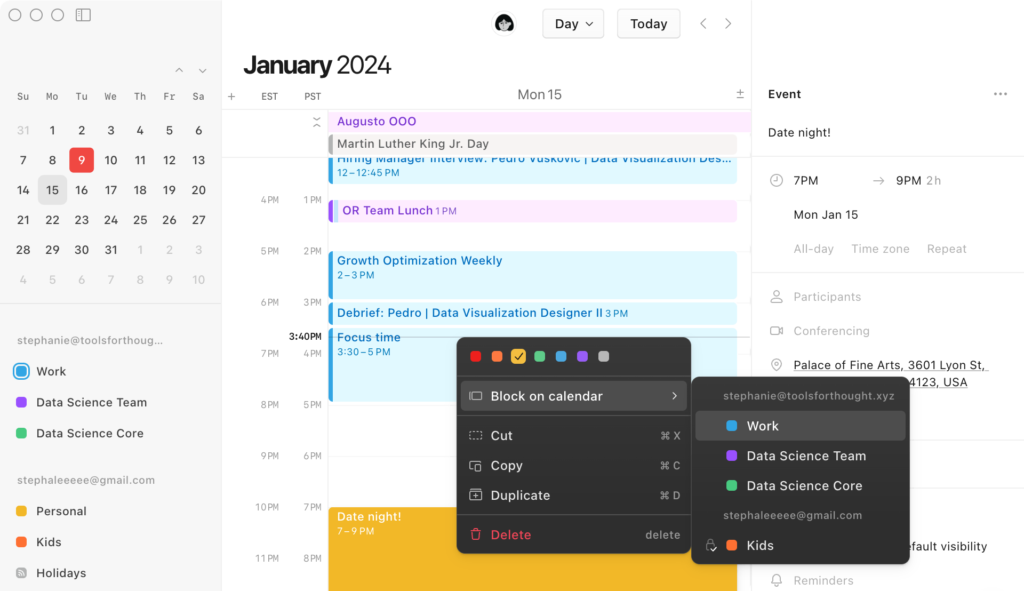
🥇 Best for: Notion-first planners
✨ Highlight: Schedule view alongside Notion work
💲 Price: Free
Notion Calendar is a great fit if Notion is already your home base. It gives you a clean, modern calendar experience while staying close to your Notion workspace—so your schedule and your context (notes, docs, projects) feel connected.
That said, it’s important to understand the difference between viewing/scheduling and true database synchronization. Notion Calendar is great for managing events, but it doesn’t replace a dedicated two-way sync that keeps your Notion databases and external calendars aligned in real time, as 2sync does.
👉 Learn more: 2sync vs. Notion Calendar: Differences and Limitations
7. Proton Calendar
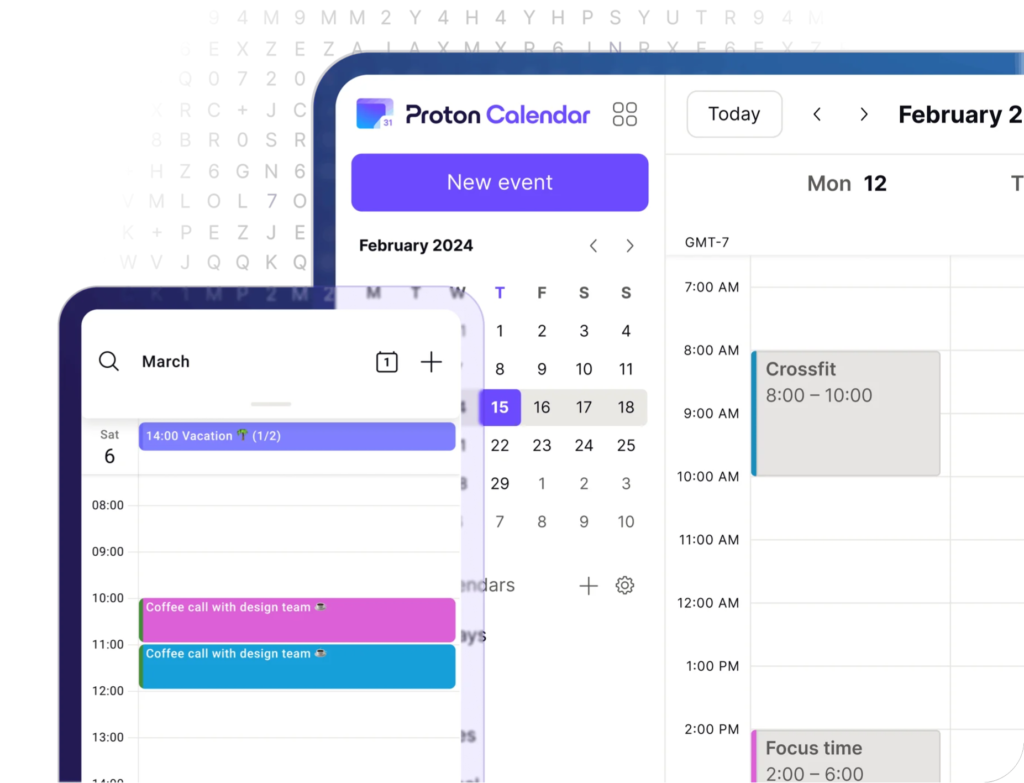
🥇 Best for: Privacy-conscious users
✨ Highlight: End-to-end encryption, focus on data security
💲 Price: Free | Paid plans from €12.99/month
Do you prioritize privacy above all? Proton Calendar is a calendar app that focuses on security and user control over data. It uses end-to-end encryption to ensure that only you and those you invite can access your events and information.
With a clean interface and essential features for scheduling and managing appointments, Proton Calendar is a solid choice for privacy-conscious individuals and teams who value confidentiality.
Conclusion
With so many great calendar apps for Mac, the best choice depends on your needs and use case. Here’s a quick recap:
- Apple Calendar – Simple, free, and seamlessly integrated with macOS
- Google Calendar – Best for collaboration and cross-platform scheduling
- Outlook Calendar – Ideal for Microsoft 365 workflows and team scheduling
- Fantastical – Premium design and power-user features
- BusyCal – Highly customizable with advanced scheduling tools
- Notion Calendar – Great if you live in Notion and want a clean scheduling layer
- Proton Calendar – Strong privacy with end-to-end encryption
👇 Learn more:
🔄 Want your Mac calendar and Notion to stay aligned automatically?
Plan in Notion, schedule on your Mac, and keep everything consistent. 2sync syncs Notion with Google Calendar or Outlook in real time, so you don’t have to update multiple tools by hand.
Start here: Notion ↔ Google Calendar or Notion ↔ Outlook Calendar



