Choosing free project management software can be difficult since most “free” plans hide limits on seats, boards, or storage. We tested the free-forever tiers and narrowed the options to seven tools for 2025 that support core views (list, board, calendar, and Gantt, where available), collaboration, and key integrations. This guide explains who each app is for, what you actually get for free, and the common pitfalls to watch out for before you decide.
The best free project management software at a glance
| Software | Best for | Highlight |
|---|---|---|
| Notion | Complete productivity suite | All-in-one workspace for notes, tasks, wikis, and databases |
| Trello | Visual project management | Kanban boards for intuitive task organization and collaboration |
| Asana | Team collaboration | Streamlined workflows, task management, and project timelines |
| ClickUp | All-in-one project management | Wide range of features for task management, collaboration, and docs |
| Jira | Software development teams | Agile boards, issue tracking, and dev-centric workflows |
| Zoho Projects | Gantt and time tracking on a budget | Solid free tier with core PM, Gantt, and collaboration tools |
| Nifty | Simple and streamlined team PM | Built-in chat, docs, tasks, and roadmaps without software clutter |
How we chose
We tested each app’s free-forever plan and verified limits on official pricing/help pages. We prioritized core views (list, board, calendar—plus Gantt/timeline where available), collaboration, and practical caps (users/projects/storage). If a feature is paid-only or capped, we call it out so you don’t hit a wall later.
Free plan limits at a glance
| Tool | Users / projects | Storage (free) | Notes |
|---|---|---|---|
| Notion | Guests: 10; members allowed (block cap applies with 2+ members) | 5MB per file | Unlimited blocks for individuals; advanced admin/permissions on paid |
| Trello | Up to 10 collaborators & 10 boards per Workspace | 10MB per file | 250 Butler command runs/month; unlimited cards; unlimited Power-Ups per board |
| Asana | Up to 10 teammates | — | Timeline/Gantt and advanced reporting are paid |
| ClickUp | Unlimited members | 60MB total | Many advanced features capped on free |
| Jira | Up to 10 users | 2GB | Community support; daily email limit on free |
| Zoho Projects | Up to 5 users; 3 projects | 5GB | Good starter for Gantt/time tracking once you upgrade |
| Nifty | Unlimited members; 2 active projects | 100MB | Built-in chat, docs, tasks |
1. Notion

🥇 Best for: Complete productivity suite
✨ Highlight: All-in-one workspace for notes, tasks, wikis, and databases
✅ Pros:
- Combines docs, tasks, and databases in one place
- Highly customizable templates
- Real-time collaboration and comments
- Embeds and integrations with popular tools
❌ Cons:
- 5MB/file upload cap on free
- Advanced admin/permissions and analytics require paid tiers
Notion is an all-in-one workspace that blends documents, databases, and task boards so your project plans, specs, and to-dos live together. On the free tier, individuals get unlimited blocks and flexible building blocks like relations, rollups, and templates. Teams can collaborate in real time with comments and mentions, but the 5MB file cap and advanced admin controls on paid tiers are worth noting for growth.
2. Trello
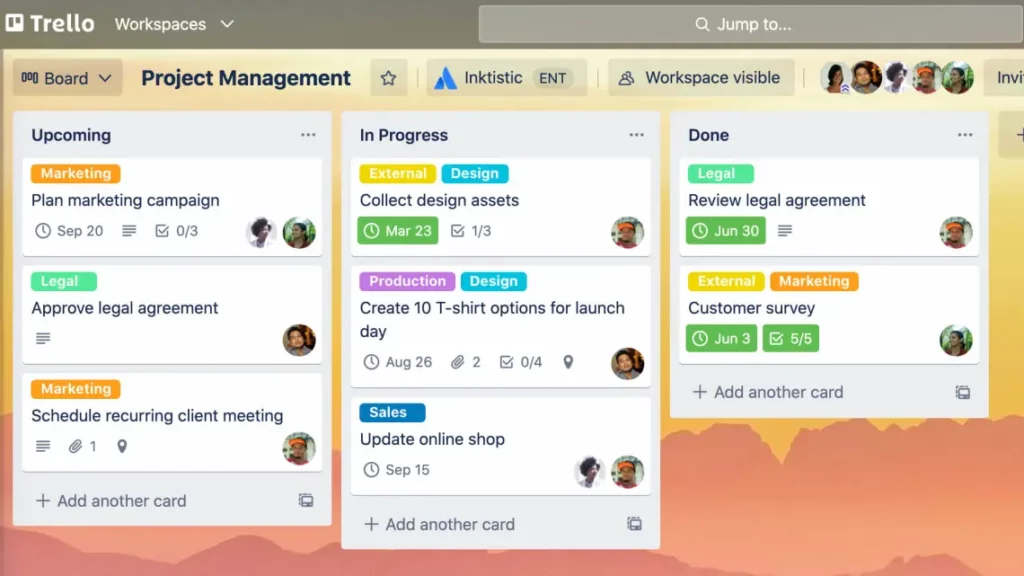
🥇 Best for: Visual project management
✨ Highlight: Kanban boards for intuitive task organization and collaboration
✅ Pros:
- User-friendly, visual interface
- Unlimited cards and Power-Ups per board
- Built-in automation with Butler
- Solid integrations
❌ Cons:
- Limited project views (no native Gantt)
- Free plan limited to 10 boards per Workspace and up to 10 collaborators
- 10MB/file upload on free
Trello’s card-and-list model is the fastest way to spin up a lightweight project workflow. Drag cards across columns, add checklists, labels, and due dates, and automate recurring steps with Butler. The free tier supports unlimited cards and Power-Ups per board, but you’re capped at 10 boards per Workspace and up to 10 collaborators. It’s ideal for simple pipelines, content calendars, or personal planning.
3. Asana
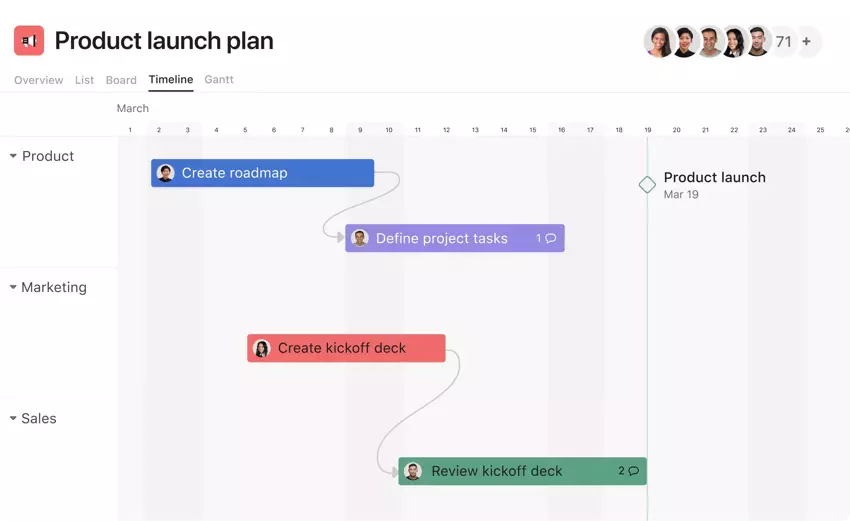
🥇 Best for: Team collaboration
✨ Highlight: Streamlined workflows, task management, and project timelines
✅ Pros:
- List, board, and calendar views
- Great integrations and app ecosystem
- Clear owner/deadline model
❌ Cons:
- Free plan limited to 10 teammates
- Timeline/Gantt and advanced reporting require paid
Asana brings structure to teamwork with clear owners, due dates, and sections that keep priorities visible. You get list, board, and calendar views plus robust integrations, so tasks flow through your stack. The free plan fits small teams (up to 10), but Timeline (Gantt), advanced reporting, and automation rules live on paid tiers, making upgrades likely as coordination complexity increases.
4. ClickUp
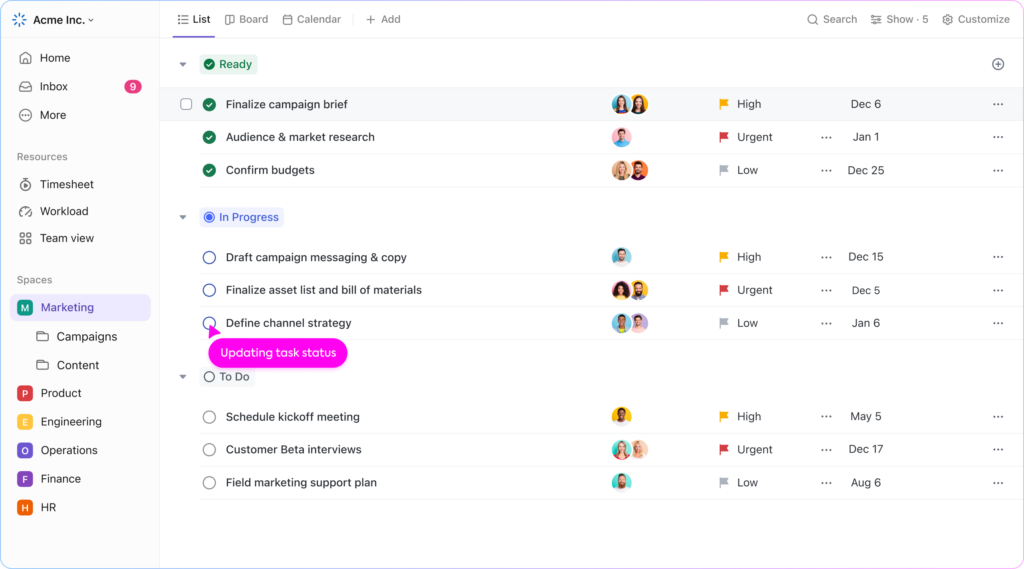
🥇 Best for: All-in-one project management
✨ Highlight: Wide range of features for task management, collaboration, and docs
✅ Pros:
- Unlimited tasks and members on free
- Multiple views (list, board, calendar, Gantt)
- Docs, whiteboards, basic forms
❌ Cons:
- 60MB total storage on free
- Feature depth can overwhelm new users
ClickUp aims to be your single place for work, combining tasks, docs, whiteboards, goals, and a wide set of views. The free tier is generous with unlimited tasks and members, but storage is just 60MB and many advanced options have caps. For startups and scrappy teams, it’s a cost-free way to centralize planning before upgrading as needs and complexity grow.
5. Jira
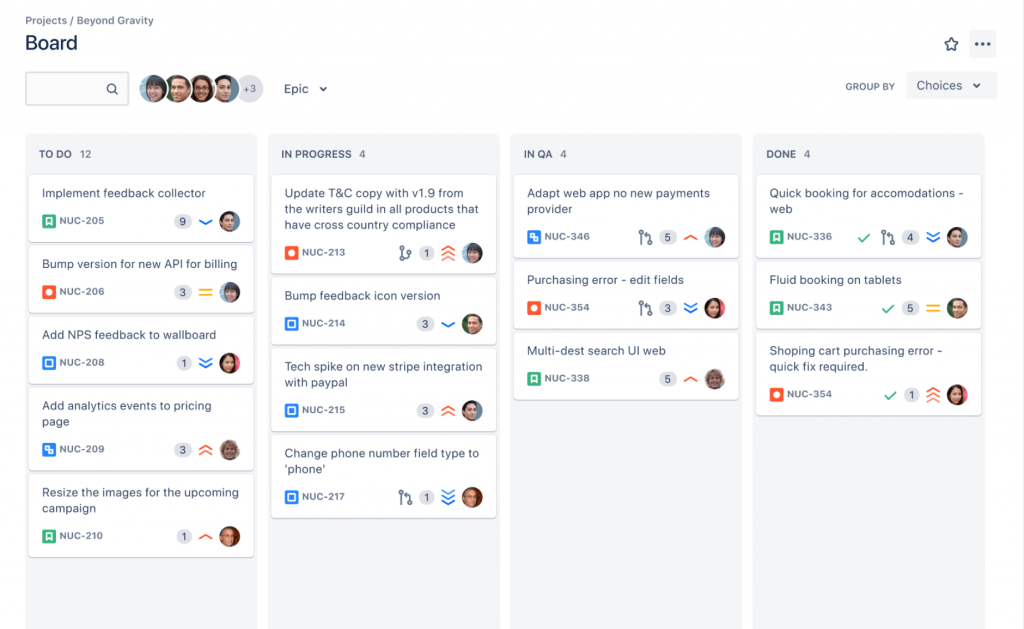
🥇 Best for: Software development teams
✨ Highlight: Agile project management with issue tracking and customizable workflows
✅ Pros:
- Excellent Scrum/Kanban support with backlogs and sprints
- Issue tracking and dev-centric workflows
- Rich marketplace of integrations
❌ Cons:
- Free plan capped at 10 users with 2GB storage
- Customization depth can add complexity
Jira is built for software teams that live in backlogs, sprints, and releases. It pairs customizable Scrum and Kanban boards with issue types, workflows, and deep integrations across Atlassian and developer tools. The free plan fits small squads (up to 10 users, 2GB storage). Expect a learning curve, but once configured, Jira excels at traceability from epic to commit.
6. Zoho Projects
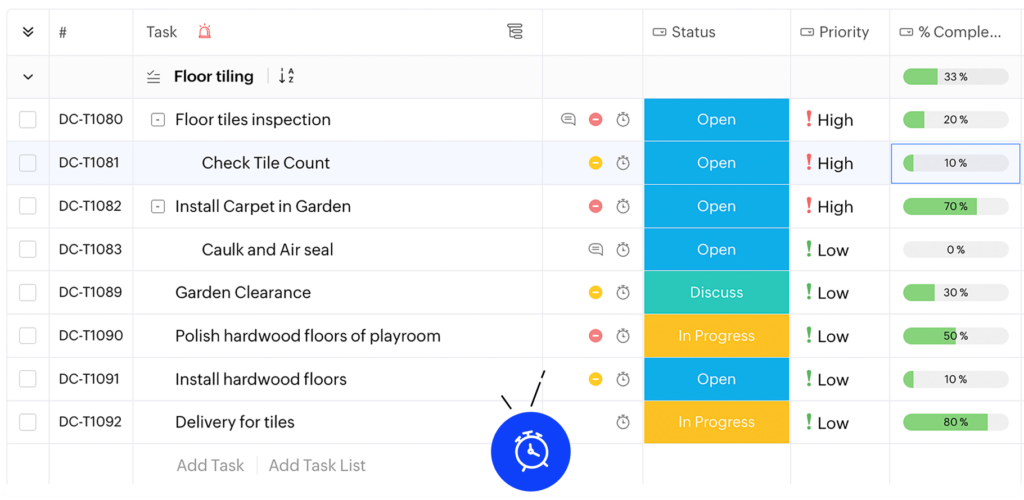
🥇 Best for: Gantt and time tracking on a budget
✨ Highlight: Solid free tier with Gantt and collaboration tools
✅ Pros:
- Task management, subtasks, and dependencies
- Gantt charts for planning
- Built-in time tracking and forums/chat
❌ Cons:
- Free plan limits users/projects (upgrade for more)
- Interface can feel dense for beginners
Zoho Projects packs task management, milestones, and Gantt into a budget-friendly package. Even on the free tier you can plan with dependencies and keep conversations in context via comments, forums, and basic time tracking. The UI can feel busy at first, but it scales nicely—especially if you later plug into the wider Zoho ecosystem for CRM, help desk, and reporting.
7. Nifty

🥇 Best for: Simple and streamlined team project management
✨ Highlight: Streamlines work and team collaboration without the usual software clutter
✅ Pros:
- Flexible task views (list, board, calendar)
- Built-in tools for team communication and collaboration
- Ready-to-use project templates to save time
❌ Cons:
- Third-party integrations may need occasional updates
- Limited template variety
- Some advanced features have restrictions
Nifty streamlines project work by combining tasks, milestones/roadmaps, docs, and team chat in a clean interface. Multiple views cover day-to-day planning, and templates help new teams move quickly. Integrations and automations are improving, though advanced features can be limited on the free plan. On the free tier, you get unlimited members, 2 active projects, and 100MB storage—solid for getting started; teams that value simplicity over knobs and dials can boost coordination without tool fatigue.
Which free tool should you pick?
- Just starting and want docs + tasks in one place? Notion
- Want the simplest visual board? Trello
- Need structured teamwork with owners and deadlines? Asana
- All-in-one with many views (incl. Gantt) on free? ClickUp
- Building software with sprints/issues? Jira
- Free Gantt + time tracking on a budget? Zoho Projects
- Lightweight hub with chat/docs/tasks together? Nifty
Conclusion
The seven tools above deliver the best balance of usability and capability on a free-forever plan. If you work in Notion, it stands out as a flexible hub for docs, tasks, and databases—perfect for building project systems that grow with your team.
To keep everything in sync, consider using 2sync to sync Notion with Google Calendar, Google Tasks, Todoist, and more. This ensures schedules and tasks stay aligned across platforms.
FAQ
Yes, many apps offer free-forever plans. The trade-offs are usually user caps, board/project limits, storage caps, or missing views (like Gantt/timeline).
Asana’s free tier supports up to 10 teammates; Jira also supports up to 10 users on its free plan. Trello free Workspaces are limited to 10 collaborators and 10 boards.
Some do (ClickUp has Gantt with usage caps; Zoho Projects offers Gantt once you move beyond the most limited plan). Asana’s Timeline is paid; Trello lacks native Gantt.
Storage and automation are common bottlenecks—e.g., ClickUp’s free storage is 60MB total; Trello’s Butler automations are capped monthly; Notion limits file uploads to 5MB per file.


![7 Best Free Project Management Software [2025]](https://wp.2sync.com/wp-content/uploads/2025/09/best-free-project-management-software.png)
