Many of us are full of pending tasks, plans, chores, and endless to-dos that constantly demand our attention. Managing our responsibilities efficiently is more complex than ever, and that’s why to-do list apps are on the rise. It seems that a paper is no longer enough nowadays. In this article, we’ll compare TickTick vs. Todoist, two of the best to-do list apps people rely on to live without stress (or try to!). Keep reading to know more.
⚡ Keep your tasks synced in one place
Sync Todoist with Notion to manage all your to-dos from one workspace automatically.
Prefer another task app? Sync with Google Tasks.
Table of contents
- TickTick pros & cons
- Todoist pros & cons
- TickTick vs. Todoist: Quick look
- TickTick vs. Todoist: What are the differences?
- 1. Todoist’s user interface is more polished and intuitive
- 2. TickTick has more productivity features
- 3. Todoist has AI support
- 4. Todoist has better Natural Language Processing (NLP)
- 5. Todoist is better for teamwork and integrations
- 6. TickTick is better for filtering and organization
- 7. TickTick offers effective reminders and notifications
- Conclusion
TickTick pros & cons

✅ Pros
- More productivity features
- Built-in Pomodoro timer, Focus timer, and habit tracker
- Quick input of tasks
- Smart Lists
- Activities to know every action a team member made
- Cheaper than Todoist
- Beginner-friendly
❌ Cons
- Calendars, reminders, and task analytics are only available in the Premium plan
- Occasional failure of the sync process
- Some bugs
- Not ideal for complex projects
Todoist pros & cons

✅ Pros
- Clean and intuitive interface
- Organization with priorities
- Superior Natural Language Processing (NLP)
- Powerful AI assistant
- Recurring tasks
- Email notifications and task creation
- Native mobile app
❌ Cons
- Team collaboration could be better
- Not suitable for highly complex projects
- Calendars and automatic backups are paid
- No built-in habit tracker
- Slightly costlier
TickTick vs. Todoist: Quick look
| Feature | TickTick | Todoist |
|---|---|---|
| Task management | ✅ | ✅ |
| Subtasks | ✅ | ✅ |
| Recurring tasks | ✅ | ✅ |
| Priorities & labels | ✅ | ✅ |
| Due dates & reminders | ✅ | ✅ |
| Habit tracker | ✅ | ❌ |
| Pomodoro timer | ✅ | ❌ |
| Eisenhower Matrix | ✅ (native function) | ❌ |
| Collaboration | ✅ | ✅ |
| Third-party integrations | ✅ (limited) | ✅ (80+ apps) |
| Multiple task views | ✅ | ✅ (Calendar view in Pro) |
| Natural Language Processing (NLP) | ✅ | ✅ (superior) |
| Project templates | ✅ | ✅ |
| Automated backups | ❌ | ✅ (only with Pro) |
| AI assistant | ❌ | ✅ |
| Platforms | Web, Windows, Linux, Mac, iOS, Android, Apple Watch, Wear OS | Web, Windows, Linux, Mac, iOS, Android, Apple Watch, Wear OS |
| Premium price | $3/month (annual payment) | $4/month (annual payment) |
TickTick vs. Todoist: What are the differences?
TickTick and Todoist are both robust to-do apps, but they take different approaches to managing tasks. Below, we compare their strengths head-to-head in the areas that matter most, with an eye on what’s changed by 2025.
1. Todoist’s user interface is more polished and intuitive
Todoist’s interface is often lauded for its clean, minimalist design and intuitive navigation.
Its uncluttered layout makes it easy to focus on your tasks without feeling overwhelmed.
Key aspects contributing to the intuitiveness of Todoist include its effective use of whitespace, which enhances readability, and its layout, which organizes tasks in a clear, list-based format.
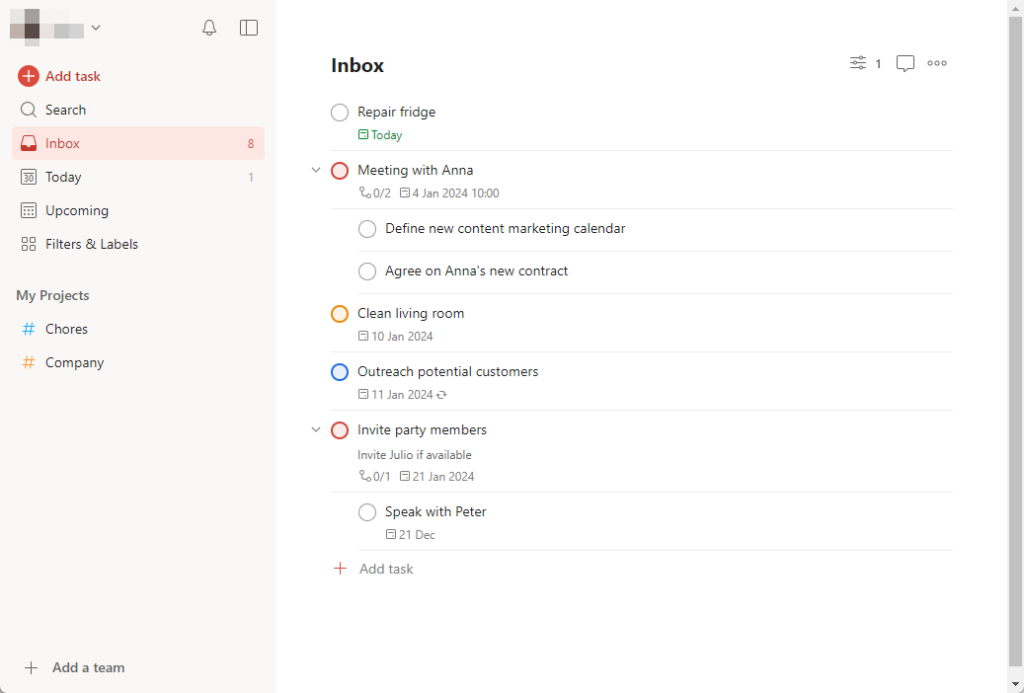
While TickTick offers more customization options, Todoist’s focus on simplicity results in a smoother, more user-friendly experience for many.
There’s practically no learning curve; new users can jump in and understand the workflow in minutes.
TickTick’s interface isn’t clunky by any means since it also uses a standard two-pane layout (lists on the left, tasks on the right) and offers various themes and customization (TickTick even has more theme options than Todoist).
However, because TickTick packs in more features, the design can feel somewhat cluttered.
In TickTick, you’ll see an extra mini-sidebar for its added tools (like Pomodoro, habits, etc.), and opening a task brings up a detailed panel with formatting options and subtasks. For some, this slightly congested feel takes a few tries to get used to.
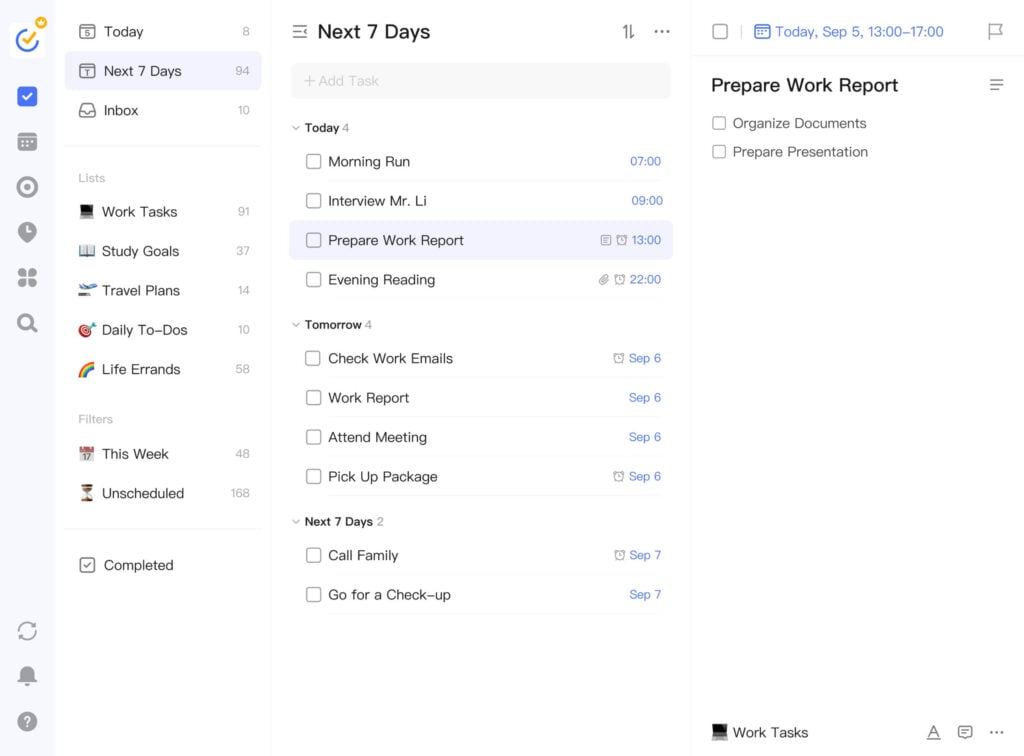
It’s not overwhelming per se, but side by side, we find Todoist’s UI more intuitive and consistent across devices.
Some users find TickTick’s visuals to be slightly less polished and more cluttered, particularly when using the app’s additional features like the habit tracker and calendar. However, this is ultimately a matter of personal preference, and some users may prefer TickTick’s more functional design.
Ultimately, it comes down to preference: if you prefer minimalism, Todoist wins here. If you don’t mind a denser interface in exchange for more functionality at your fingertips, TickTick is still user-friendly.
As one long-time Todoist user who tried TickTick noted, TickTick wasn’t “simple enough” for them –”too many features that were just distracting side quests“.
2. TickTick has more productivity features
In terms of sheer features, TickTick is the powerhouse.
It goes beyond basic task lists and includes a suite of productivity tools within the app –no add-ons required.
TickTick distinguishes itself with these features:
- Four-column interface. Multitasking between tasks and projects is easy with TickTick’s four-column interface. Each task has its dedicated description column, complete with editing tools for added convenience.
- Note attachments to tasks. Go beyond basic text by adding rich text formatting and editable notes within tasks, providing more context and detail. You can also add file attachments and convert your current tasks to notes.
- Habit tracker. Build and maintain routines effortlessly. Track your progress and reflect on your journey with prompts and reminders.
- Pomodoro timer. The built-in Pomodoro timer can boost your focus with timed work sessions and breaks, ensuring maximum productivity.
- Eisenhower Matrix. The Eisenhower Matrix lets you organize your tasks by urgency and importance for effective time management.
- Time tracking. You can track your time with achievement scores as a gamification element, including statistics and a summary to better review your workflow.
- Better calendar. TickTick’s calendar is better, especially when used on a mobile device. Unfortunately, Todoist’s built-in calendar doesn’t allow you to check all your tasks from all your projects in a single monthly calendar, only for one list of tasks.

However, Todoist has been closing the gap a bit: it introduced its own calendar scheduling feature (Timeline or Calendar view) for paid users in recent updates.
Todoist doesn’t natively have habit tracking or Pomodoro timers. To achieve similar functionality, you’d need external tools or integration.
3. Todoist has AI support
A major new differentiator in 2025 is Todoist’s AI assistant.
For starters, you can ask the AI to brainstorm task ideas, break down a big project, or automatically create a checklist of steps once you input a broad goal.
In practice, this AI assistant is handy for overcoming blank-page syndrome or getting guidance on structuring your work.

TickTick, as of 2025, does not have a native AI feature.
There are unofficial workarounds. For example, creative users on Reddit have used TickTick’s API with ChatGPT, but nothing is built into the app itself.
4. Todoist has better Natural Language Processing (NLP)
Both Todoist and TickTick let you add tasks using natural language, but Todoist performs better and more intuitively in this area.
In Todoist, you can click the quick-add and type something like: “Submit project report by Friday @Work #Marketing”
This will automatically create a task in your “Work” project with a due date on the upcoming Friday and a marketing label.

💡 We have a complete article on Todoist recurring tasks where you can see more examples of Todoist’s NLP in action.
TickTick also supports smart date parsing, but it’s a bit less advanced in comparison.
You often have to include a specific symbol or follow a particular format for TickTick to catch it, and it may not parse complex recurring phrases as cleanly.
5. Todoist is better for teamwork and integrations
If you plan to use your to-do app with a team or in a work setting, Todoist has some advantages.
Both Todoist and TickTick support sharing lists or projects with others, assigning tasks, and commenting.
For a small team or family, either app can work for basic collaboration – you can invite people to a project, and everyone sees and updates the tasks in real time.
Todoist, however, has invested more in team-oriented features recently.
They introduced Todoist Teams/Workspaces, which separate personal projects from team projects and provide admin controls.
The app also has more robust notifications for collaboration (you’ll get alerts when someone completes or comments on a task, etc.).

Additionally, Todoist supports real-time sync, which means that any changes made by one team member are instantly updated for all team members.
The biggest difference for teams is integrations with other work tools. Todoist’s openness really shines here. Todoist offers an API and an integration directory of 80+ apps.
6. TickTick is better for filtering and organization
TickTick stands out with its robust and user-friendly filtering system.
The Smart Lists feature, available in both Normal and Advanced modes, enables easy customization and granular control over your task views.
The Normal mode offers a visual interface for building filters, while the Advanced mode caters to those who prefer a more logical, conditional approach.

Todoist, in contrast, uses Filter queries. Its filters are powerful, but you have to write them in Todoist’s mini query language.
So, for average users or those who prefer a point-and-click setup, TickTick makes filtering easier.
7. TickTick offers effective reminders and notifications
Both apps let you set reminders for tasks so you don’t forget deadlines, but TickTick takes it up a notch with what they call “Effective Reminders.”
This is a standout TickTick feature for the forgetful among us. An effective reminder in TickTick means the app will nag you persistently until you mark the task done.
For example, say you set a reminder for 8:00 AM. At 8:00, your phone/computer will notify you.
If you ignore it, TickTick can send another ping after a few minutes and continue to alert you (with sound or vibration) periodically until you open the app and complete or snooze the task.
It’s excellent for truly important tasks that you cannot afford to overlook.
You can also customize reminder sounds (use different ringtones for different types of tasks) in TickTick, which is a nice touch.
Todoist’s approach to reminders is more basic: you can add a reminder to a task (date/time or location-based).
If you have Todoist Pro, you can get a push notification or email at that time. Todoist does not allow multiple reminder times on a single task (at least not as of mid-2025: one task, one reminder alarm).
Conclusion
TickTick and Todoist are robust to-do list apps with plenty of options to keep track of your responsibilities as an individual or in a team.
👉 If you prioritize a clean interface, seamless collaboration, robust Natural Language Processing (NLP), and AI-powered assistance, Todoist might be the better choice for you.
👉 If you’re looking for a feature-rich app with a customizable interface, a variety of task views, and advanced filtering options, TickTick could be ideal, too.
You can leverage the potential of Todoist and more productivity apps by using 2sync. 2sync empowers you to create a personalized and efficient productivity system by integrating two powerful tools, like Todoist and Google Calendar, with Notion.
This integration enables you to get the most out of both apps, combining Todoist’s task management capabilities with Notion’s flexibility and customization.
🚀 Try your first automation
Connect Notion and Todoist in minutes. Map your fields once, then let 2sync keep tasks updated both ways.
Want events too? Sync Google Calendar with Notion.



