Notion already does a lot in the browser, but the right Chrome extensions turn it into a faster capture machine and a calmer workspace. With tools like the official Notion Web Clipper for one-click saves, Save to Notion for templated database entries and auto-tagging, and Notion Boost for small quality-of-life tweaks, you’ll spend less time fiddling and more time getting work done. Below, we’ve rounded up extensions that actually make everyday Notion use easier.
The best Notion extensions for Chrome at a glance
| Extension | Developer | Highlight |
|---|---|---|
| Notion Web Clipper | notion.so | Official Notion web clipper |
| Save to Notion | savetonotion.so | Complete clipper with property edition |
| TMetric | Devart | Time tracking directly on Notion |
| Notion Boost | gourav.io | Fewer distractions |
| Chat to Notion | Théo Lartigau | Save AI chat threads straight to Notion |
| notion-enhancer | dragonwocky | Customization and additional features |
| Notion Search | cside | Quick-search your Notion workspace from a pop-up |
| YouTube Notes to Notion | Snipo | Timestamped video notes & screenshots to Notion |
| Tailored Notion | tailored-notion.com | Workspace redesign |
| Notion Power | notionpower.app | Additional UI/UX features |
1. Notion Web Clipper
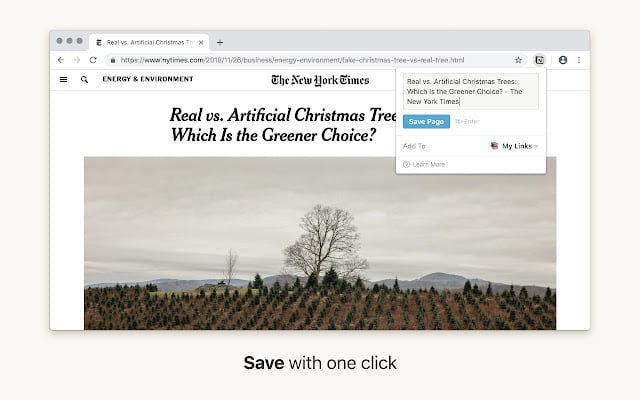
👤 Developer: notion.so
⭐ Highlight: Official Notion web clipper
The first obvious choice is Notion Web Clipper, an official Chrome extension made by Notion’s developers. You can use it to swiftly save web pages, articles, and other online content straight into your Notion workspace.
With just a few clicks, you’ll be able to capture and organize information from the web, adding it to your Notion pages for reference, collaboration, or task management.
This tool simplifies the task of collecting and storing online resources, enabling you to integrate external information into Notion’s flexible platform effortlessly.
2. Save to Notion

👤 Developer: savetonotion.so
⭐ Highlight: Complete clipper with property edition
Save to Notion is a non-official web clipper for Notion that lets you quickly clip or bookmark pages, emails, books, movies, and other content to your Notion workspace.
You can directly edit properties in the popup that appears after you clip the content, and the extension lets you create multiple forms and save the highlighted text of an article.
The downside is that you have to create a form for each type of content you want to save when setting up the extension. After that, everything becomes a breeze.
3. TMetric

👤 Developer: Devart
⭐ Highlight: Time tracking directly on Notion
The TMetric Chrome extension for Notion makes time tracking easy and convenient.
With just one click, you can start and stop timers directly in your Notion tasks so that you can track your time accurately and effortlessly.
This extension integrates smoothly with your Notion workspace, letting you see how much time you spend on different tasks and projects.
With this useful data, you can spot where you’re spending the most time, boost your productivity, and improve your project management.
4. Notion Boost

👤 Developer: gourav.io
⭐ Highlight: Fewer distractions
Offering an array of user-centric tweaks like sticky outlines for easy navigation, automatic full-page width, and custom text adjustments, Notion Boost also removes potential distractions, allowing for a seamless workflow.
With functionalities that enhance code block readability, optimize image alignment, and hide non-essential sections, it’s designed to make every interaction on Notion smoother and more meaningful.
Available across multiple browsers, including Chrome, Firefox, Brave, and Edge, it’s a tool every Notion user should consider.
5. Chat to Notion

👤 Developer: Théo Lartigau
⭐ Highlight: Save AI chat threads straight to Notion
Chat to Notion lets you send AI conversations straight to your Notion workspace, either an entire thread or just one useful Q&A. Choose the database, add a title, and keep everything structured without copy-paste.
Inside the chat (e.g., ChatGPT or Claude), a small pin will appear under each answer. Click it to save the prompt and response with tags and properties. Then, you can use the extension pop-up when you want to file the whole conversation.
👉 Learn more: Notion AI vs. ChatGPT: Comparison & Real Examples
6. notion-enhancer

👤 Developer: dragonwocky
⭐ Highlight: Customization and additional features
Created for those seeking a refined and personalized Notion experience, this enhancer introduces various features tailored to maximize your productivity:
- New color themes. Personalize your workspace with fresh and vibrant color themes.
- Enhanced sidebar. Enjoy added functionalities in the sidebar for streamlined navigation.
- Right to left text. An essential for languages that necessitate this format.
- Database customization. Tailor your databases to suit your exact needs.
- Icon upload history. Easily track and revisit previously uploaded icons.
7. Notion Search

👤 Developer: cside
⭐ Highlight: Quick-search your Notion workspace from a pop-up
Notion Search adds a quick-search palette to Chrome, so you can find Notion pages without ever switching tabs.
Tap the extension icon to open a clean pop-up, then type a word or title to surface the page you need. It’s perfect for grabbing a doc mid-call or checking a spec while you code.
Prefer the keyboard? Open the popup with Ctrl + Shift + P and jump straight to your page.
8. YouTube Notes to Notion

👤 Developer: Snipo
⭐ Highlight: Timestamped video notes & screenshots to Notion
YouTube Notes to Notion lets you capture clickable timestamps of a YouTube video, screenshots, and clips, pull in the video transcript, and file everything to your chosen Notion database.
It even supports a split-screen workflow and handy keyboard shortcuts for dropping notes without pausing your flow.
You can also generate AI flashcards in one click and export full decks to Anki. Also, the extension can sync titles, chapters, and even playlists, and works beyond YouTube with popular course sites like Udemy and Coursera.
9. Tailored Notion

👤 Developer: tailored-notion.com
⭐ Highlight: Workspace redesign
Tailored Notion is a Chrome extension that allows you to redesign your Notion workspace to match your individual preferences.
It offers a range of customization options, from changing the fonts and colors to hiding distracting elements like the sidebar, page covers, and even emojis.
This allows you to create a cleaner, more focused, personalized workspace that enhances productivity and visual comfort.
10. Notion Power

👤 Developer: notionpower.app
⭐ Highlight: Additional UI/UX features
Notion Power can improve your Notion workspace with over 20 UI/UX enhancements.
Tired of scrolling endlessly through long pages? Notion Power adds a fixed table of contents and a scroll-to-top button for easy navigation.
Want to personalize the look of your workspace? It lets you change themes, fonts, and font sizes.
You can even declutter your view by hiding elements like the horizontal scrollbar, property icons, and backlinks.
Conclusion
Notion is a dynamic workspace platform, and with the addition of Chrome extensions, its capabilities are vastly expanded. From the official Notion Web Clipper that effortlessly saves online content to tools like TMetric and Notion Boost, you can personalize your Notion experience and boost productivity.
👉 Learn more: 15 Best Notion Widgets
For those looking to further push the boundaries of what Notion can achieve, 2sync is the answer. We provide integrations and automations that place Notion at the heart of all your tools. By linking Notion with tools like Google Calendar, Google Tasks, and Todoist, you can have a seamless flow of information and tasks, streamlining processes and ensuring you have everything you need in one centralized workspace.



