In an era defined by an ever-quickening pace and a world full of information, staying organized has shifted from a mere advantage to an absolute necessity. Whether juggling work commitments, tracking household tasks, or trying to carve out a little personal time, a robust organization tool can be your best ally. Dive into our curated list of the 21 best organization apps to discover which one (or several) will help streamline your life at work and at home. Let’s get started now!
The best organization apps at a glance
You’re right, it’s generally better for user experience to have links open in the same tab. I’ve updated the table with the hyperlinks modified to open in the same page:
| App | Best for | Key features | Pricing |
|---|---|---|---|
| Notion | Project management, personal organization, knowledge management | Customizable workspaces, databases, AI integration, task management, note-taking | Free, Plus: $12/monthly |
| Asana | Team collaboration, project management, workflow automation | Task assignment, project timelines, workflow automation, integrations | Free, Premium: $13.49/monthly |
| Clockify | Time tracking, team management, project reporting | Time tracking, timesheets, project management, reporting, calendar integration | Free, Standard: $6.99/monthly |
| Todoist | Personal task management, simple to-do lists, recurring tasks | Task prioritization, recurring tasks, project organization, integrations | Free, Pro: $5/monthly |
| Google Calendar | Scheduling, event management, calendar sharing | Event scheduling, reminders, calendar sharing, Google ecosystem integration | Free |
| Trello | Visual project management, team collaboration, task tracking | Kanban boards, lists, cards, workflow automation, integrations | Free, Standard: $6/monthly |
| Apple Notes | Note-taking, quick capture, personal organization | Note organization, attachments, sketching, iCloud sync | Free |
| TickTick | Task management, calendar management, productivity enhancement | Task management, calendar views, reminders, Pomodoro timer, integrations | Free, Premium: $35.99/yearly |
| Calendly | Appointment scheduling, meeting coordination | Automated scheduling, calendar integration, customizable availability | Free, Standard: $10/monthly |
| Evernote | Note-taking, information organization, document management | Note organization, web clipping, document scanning, task management | Free, Personal: $14.99/monthly |
| Toggl Plan | Project planning, team capacity management, timeline visualization | Visual timelines, task assignment, team capacity planning, reporting | Free, Capacity plan: $6/monthly |
| Google Drive | Cloud storage, file sharing, collaboration | File storage, sharing, collaboration, Google Workspace integration | Free |
| 24me | Personal assistant, calendar management, task management | Calendar sync, to-do lists, reminders, personal account management | Free, Pro: $7.99/monthly |
| Any.do | Task management, calendar integration, team collaboration | Task management, calendar integration, reminders, chat, collaboration | Free, Premium: $7.99/monthly |
| Microsoft To Do | Task management, daily planning, Microsoft ecosystem integration | Task lists, reminders, Microsoft 365 integration | Free |
| Smartsheet | Enterprise work management, project tracking, process automation | Project management, workflow automation, reporting, collaboration | Free, Pro: $12/monthly |
| Dropbox | Cloud storage, file sharing, team collaboration | File storage, sharing, synchronization, integrations | Free |
| Flow | Task and project management, team collaboration, workflow organization | Task management, project timelines, team collaboration, integrations | $8/monthly |
| Monday.com | Project management, workflow automation, team collaboration | Customizable boards, workflow automation, integrations, reporting | Free, Basic: $36/monthly for 3 users |
| ClickUp | Project management, task tracking, team collaboration | Task management, project views, document collaboration, automation | Free, Unlimited: $10/monthly |
| Zoho Projects | Project management, task tracking, team collaboration | Project planning, task management, time tracking, collaboration | Free, Premium: $5/monthly |
1. Notion

✅ Pros:
- Powerful project manager and planner
- Centralized platform for diverse tasks and databases
- Advanced AI capabilities
- User-friendly drag & drop design
- Supports multiple languages
- Begin free and scale as needed
❌ Cons:
- Might be challenging for beginners
- Vast features can initially be overwhelming
💻 Platforms: Web, Windows, Mac, iOS, Android
💲 Price: Free | Plus: $12/monthly
In the age of digital clutter, Notion emerges as a perfect solution, merging wikis, documents, recurring tasks, and projects into a singular workspace. Designed to fit the needs of individual users to global enterprises, it’s a tool that can suit any project.
Moreover, Notion AI is a breakthrough that embeds the vast capabilities of artificial intelligence directly within the platform.
👉 Learn more: Notion AI vs. ChatGPT: Which AI Tool Is the Best for You?
If customization is your thing, you’ll appreciate how the software allows for visualization from boards and timelines to tables and lists.
Not to mention expanding Notion’s extensions for Chrome, which can enhance your experience even more.
2. Asana
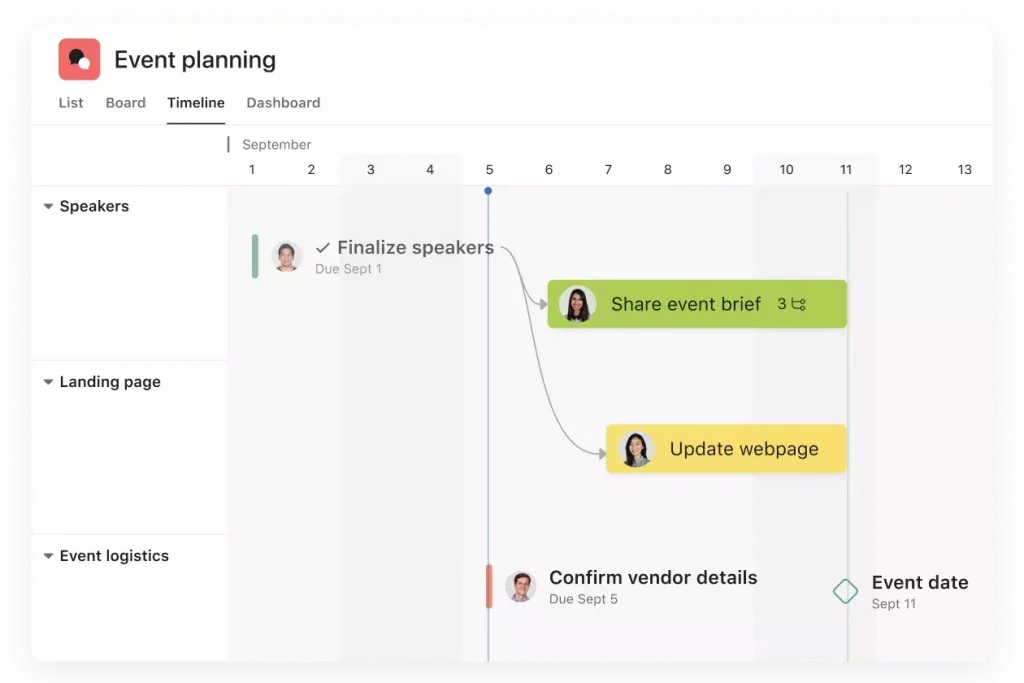
✅ Pros:
- Comprehensive platform for cross-functional work
- Intuitive task views: List, Timeline, Boards
- Automation features to streamline workflows
- Over 200+ integrations for a connected workspace
- Robust support: pre-built templates, demos, and a dedicated support team
❌ Cons:
- The interface can be overwhelming
- It’s not ideal for small teams and projects
- No time tracking
💻 Platforms: Web, Windows, Mac, iOS, Android
💲 Price: Free | Premium: $13.49/monthly
Designed to drive efficiency across various teams, Asana offers a flexible and user-friendly interface that empowers teams to produce top-quality work at a faster pace.
At the heart of Asana lies its capability to manage complex work effortlessly. Whether planning a content development schedule or organizing tasks, the tool clarifies what needs to be done, who’s responsible for it, and the deadlines to be met.
From prioritizing tasks that impact revenue the most and automating repetitive workflows to ensuring that work aligns with the broader business goals, Asana covers it all.
3. Clockify
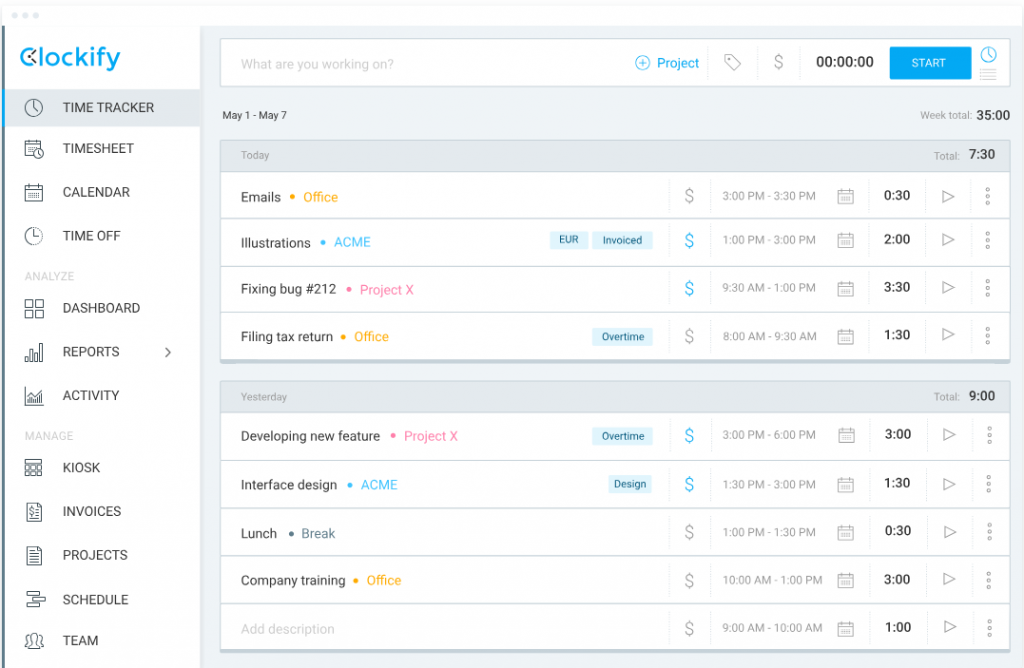
✅ Pros:
- Many features are available for free
- It can add events from Google Calendar and Outlook
- Excellent for team management
- Complete time tracking feature
- Cheap starter plans
❌ Cons:
- UI and UX could be better
- Steep learning curve
💻 Platforms: Web, Windows, Mac, Linux, iOS, Android
💲 Price: Free | Standard plan: $6.99/monthly
Clockify is a handy and complete organization app that allows you to track every bit of your project.
Among others, you can find a time tracker, timesheet, calendar, reports, projects, scheduling, and invoicing features inside the app.
Visualizing your workweek with the calendar will let you organize your tasks better, and team projects can be managed seamlessly by creating groups, milestones, and assignments.
Its integrations also allow you to connect Cloficky with Trello, Asana, QuickBooks, Jira, Google, Notion, and more. Clockify is a superb all-in-one productivity tool for teams.
4. Todoist
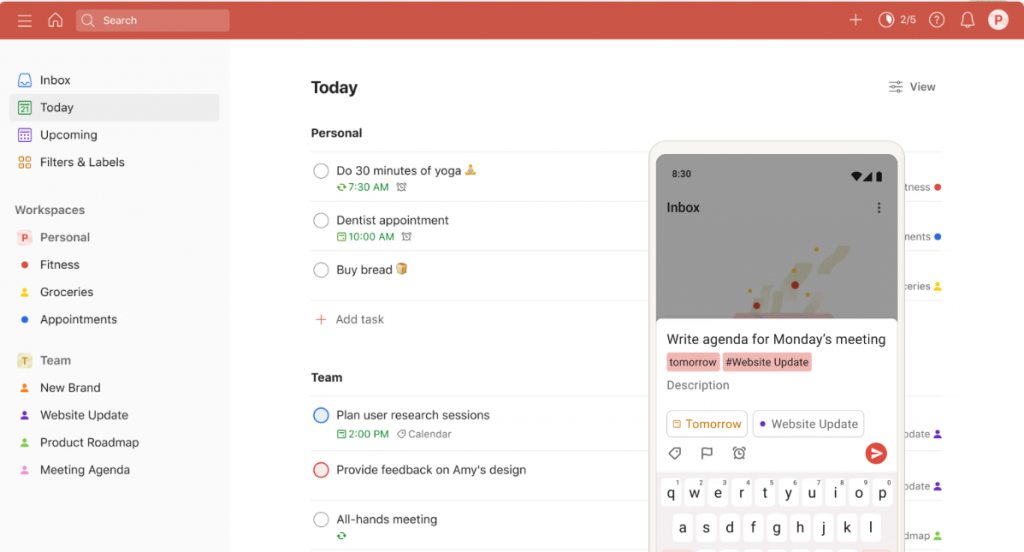
✅ Pros:
- Clean and easy-to-use interface
- Perfect for beginners
- Recurring tasks
- Excellent iPhone widget
- Good integrations
❌ Cons:
- Not suitable for highly complex projects
- Lack of customization features
- No messaging with teammates
💻 Platforms: Web, Windows, Mac, Linux, iOS, Android
💲 Price: Free | Pro: $5/monthly
Todoist can look like a simple daily planner app, but its intuitive interface is perfect for managing your personal and professional life like only a few tools can.
It is certainly one of the best organization apps on the market, suitable for individuals and teams with multiple features, such as recurring tasks, subtasks, notifications, priorities, and natural language recognition.
Its clean interface, design, and minimalism cater to every use case, from small chores to big projects with numerous tasks and priorities.
👉 Learn more: Notion vs. Todoist: Which Task Management App Is the Best?
5. Google Calendar

✅ Pros:
- Integration with Google Tasks
- Easy sharing of calendars
- Easy to use
- Clean interface
- Used by many popular apps
❌ Cons:
- Managing multiple calendars on mobile apps can be a bit confusing
- Calendars with many subscriptions can look a bit saturated
💻 Platforms: Web, iOS, Android
💲 Price: Free
Google Calendar is one of the most loved digital calendars of all time. Its simplicity blends with the valuable features aimed at individuals and professionals alike.
It has a minimalist and easy-to-use interface that integrates with the most important organization apps on the market and can automatically add events from your Gmail inbox, such as flight tickets and meetings.
Schedule sync-ups, monitor tasks, create recurring events, and enhance them with images, location, and other useful properties.
6. Trello
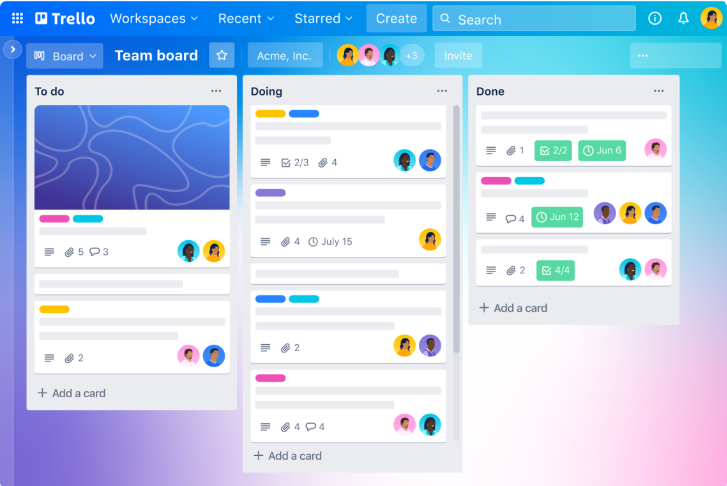
✅ Pros:
- Simple and intuitive system: boards, lists, and cards
- Multiple views like Timeline and Calendar to manage tasks effectively
- Rich integration ecosystem to enhance functionality
- Built-in automation with Butler to streamline processes
- Flexible pricing models catering to individuals and enterprises alike
❌ Cons:
- May be too simplistic for projects requiring in-depth detail
- Larger teams might find the default features limiting
💻 Platforms: Web, Windows, Mac, iOS, Android
💲 Price: Free | Standard: $6/monthly
Trello stands as a beacon of simplicity and productivity. It presents an intuitive system to bring your tasks, teammates, and tools under one platform, ensuring effective coordination even when teams are dispersed.
The brilliance of Trello is encapsulated in its three primary elements: boards, lists, and cards. However, Trello isn’t just about static boards and lists.
It provides dynamic views like the “Timeline” to help you monitor tasks from a time-centric perspective, ensuring deadlines are met.
Alternatively, the “Calendar” view offers an overview of tasks based on scheduling, ensuring you’re always prepared for the day ahead.
7. Apple Notes
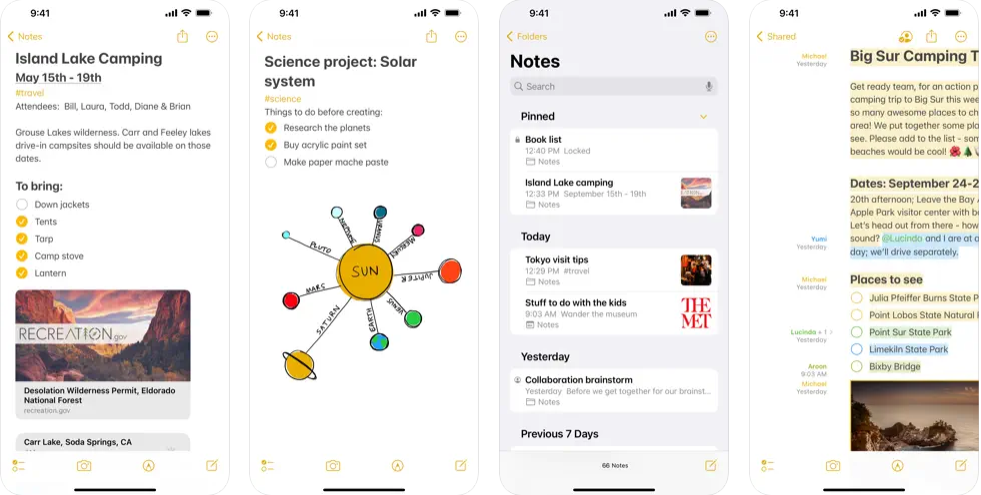
✅ Pros:
- Attachments, checklists, text styles, and even sketching with the Apple Pencil
- Robust organization with folders, subfolders, tags, and even Smart Folders
- Advanced search
- Beautiful interface
❌ Cons:
- Restricted to Apple’s ecosystem for optimal performance
- Limited feature set
- No collaboration features
💻 Platforms: Web, iPhone, iPad, Mac
💲 Price: Free
Be it a fleeting idea or a well-thought-out plan, Notes makes it easy to capture, organize, and revisit them.
With seamless iCloud integration, your notes are effortlessly synchronized across all Apple devices, ensuring consistent access regardless of where you started jotting down your ideas.
If you want a simple yet powerful note-taking app to organize your life, tasks, and thoughts, Apple Notes can be your choice, especially if you use an iPhone or an iPad.
8. TickTick
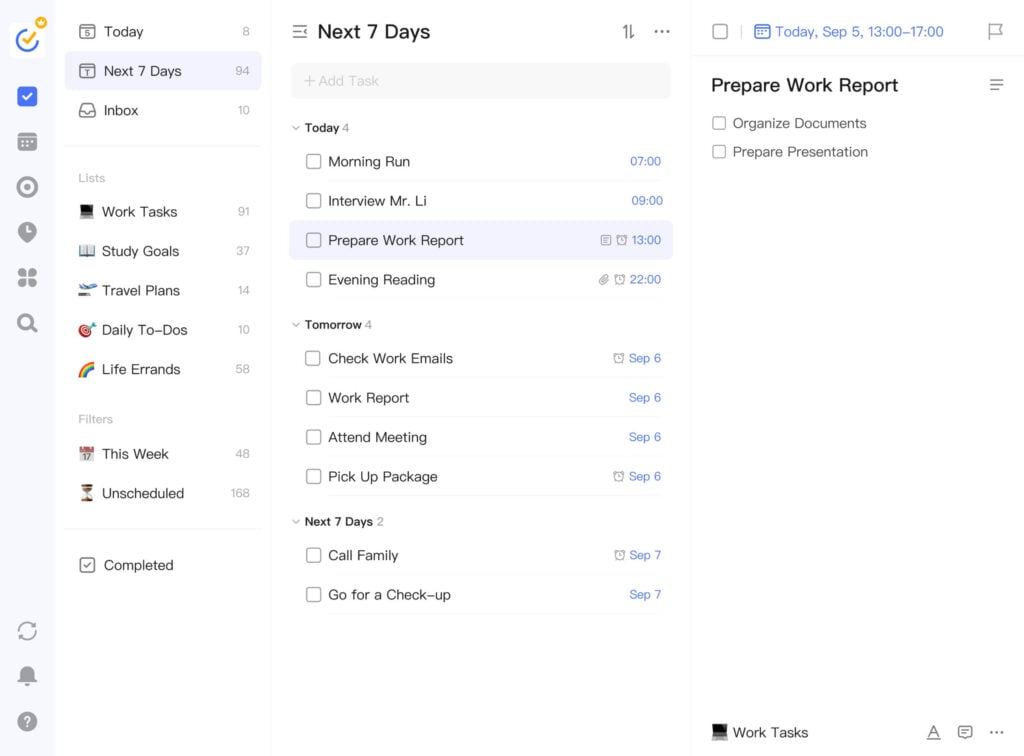
✅ Pros:
- A wide array of productivity features
- Comprehensive organization in an intuitive interface
- Versatile calendar views
- Collaborative features
- Cross-platform sync
❌ Cons:
- Reminders are limited to notifications, not emails
- The mobile app is a bit laggy
💻 Platforms: Web, Windows, Mac, Linux, iOS, Apple Watch, Android
💲 Price: Free | Premium: $35.99/yearly
TickTick provides a unique combination of task management and productivity enhancement, making it a favorite for millions globally.
With its versatile features and multi-platform synchronization, it’s designed to fit seamlessly into every aspect of your life, from personal tasks to collaborative efforts.
Its reminders, flexible calendar views, voice input, widgets, folders, tags, Pomodoro timer, and collaboration features make it one of the best and most versatile organization apps out there.
👉 Learn more: TickTick vs. Todoist: Which To-Do List App Is Better?
9. Calendly
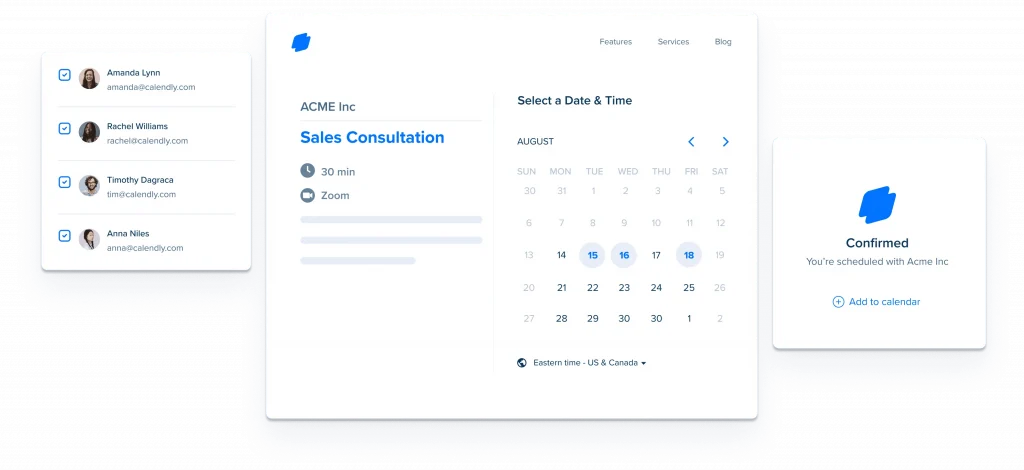
✅ Pros:
- Up to 6 calendars connected
- Automated pre and post-communications
- Instant meeting scheduling
- Versatile booking
❌ Cons:
- Some users report Outlook integration issues
- Group events and multiple calendars are only available with a paid plan
💻 Platforms: Web, iOS, Android
💲 Price: Free | Standard: $10/monthly
Calendly has emerged as a pivotal tool for professionals globally, automating the tedious task of scheduling and managing appointments.
It helps eliminate the endless back-and-forth communication that often ensues while trying to pin down a suitable time slot.
Widely known to HR professionals and people looking for a job, Calendly can be one of the best organization apps when it comes to managing entire weekly schedules.
10. Evernote

✅ Pros:
- Voice recognition
- Rich notes
- Handwritten notes
- Unified workspace with notes, tasks, schedules, and reminders
- Seamless synchronization with multiple devices
❌ Cons:
- Data upload is limited to 60MB per month in the free version
- Premium plans are costlier than some competitors
- The interface could be better
💻 Platforms: Web, Windows, Mac, iOS, Android
💲 Price: Free | Personal: $14.99/monthly
Since its inception, Evernote has steadily built a reputation as one of the most versatile digital note-taking tools available.
Over time, it has gracefully transformed, not just remaining a mere note-keeper but evolving into a multi-functional digital workspace that can tackle almost anything you throw at it.
The handy Web Clipper browser extension lets you quickly capture and save content all around the internet.
👉 Explore more: Notion vs. Evernote
11. Toggl Plan
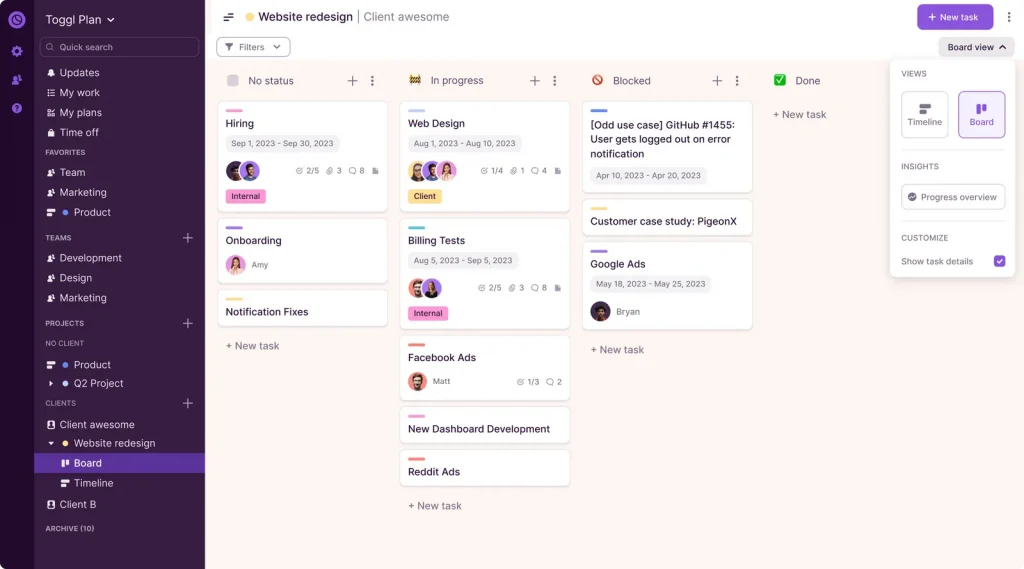
✅ Pros:
- Effortless time tracking
- Extensive reporting features
- Task allocation and time monitoring
- Team capacity planning
❌ Cons:
- Steep learning curve when using Toggl Track with Toggl Plan
- Too much data can feel overwhelming
💻 Platforms: Web, Windows, Mac, iOS, Android
💲 Price: Free | Capacity plan: $6/monthly
Toggl Plan is a versatile project management tool designed to simplify work management for both remote and in-office teams.
It stands out for its user-friendly drag-and-drop timelines, allowing for efficient planning, prioritization, and tracking of projects. Ideal for small to mid-sized teams, particularly in creative agencies and consultancies, the app offers visual tools for balancing team capacity and workloads.
When combined with Toggl Track, the company’s time tracking software, Toggl Plan enhances its capabilities, enabling precise time management and improved productivity for billing accuracy and project budgeting.
12. Google Drive
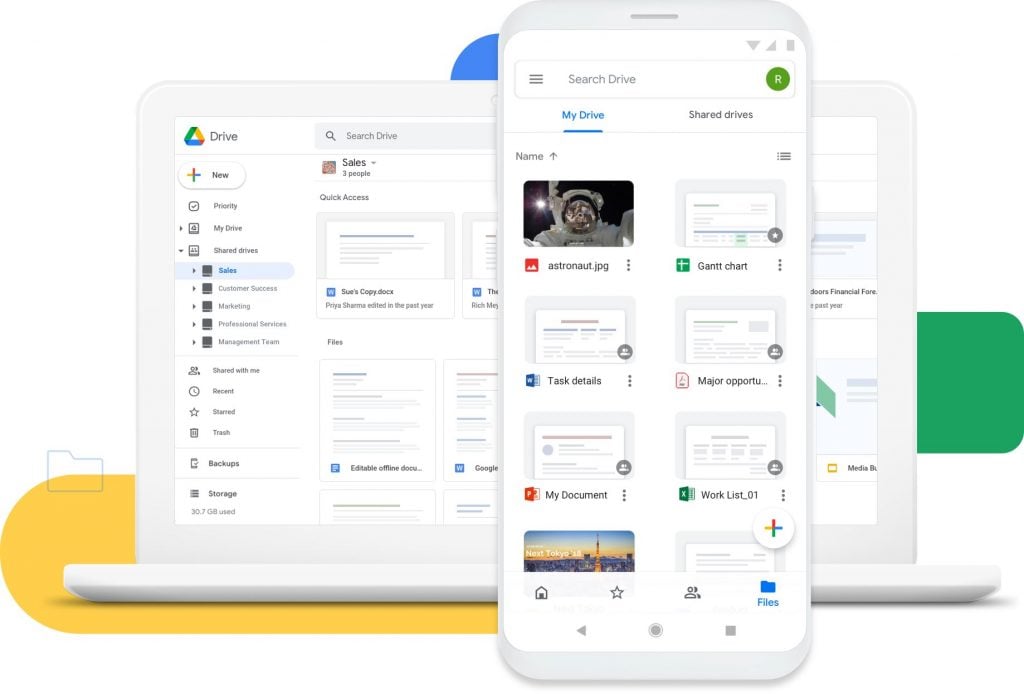
✅ Pros:
- Easy to use
- Robust security features
- Excellent integration with Windows
- Advanced search capabilities
❌ Cons:
- Limited free storage
- Not suitable for task tracking
💻 Platforms: Web, Windows, Mac, iOS, Android
💲 Price: Free
Google Drive is a cloud storage and collaboration platform by Google that allows users to store, share, and work on files and folders from various devices.
The platform integrates seamlessly with other Google products, such as Docs, Sheets, and Slides, facilitating real-time collaboration. Enhanced with Google’s Search and AI technology, Drive aids in efficient file search and management.
It’s an excellent tool to manage and store files and also to add comments to files of any size in any project type.
13. 24me

✅ Pros:
- All-in-one organization app
- Wide-ranging calendar syncs, like Google Calendar, Microsoft Outlook, and Apple iCal
- Voice integration
- Smartwatch compatibility
- Smart alerts
❌ Cons:
- Lack of automations
- The design is too saturated
💻 Platforms: Web, iOS, Android
💲 Price: Free | Pro: $7.99/monthly
24me is a versatile Smart Personal Assistant mobile app designed to enhance productivity.
Recognized by many users, the app offers an integrated solution for managing calendars, to-do lists, notes, and personal accounts right in one place.
It’s built to be a comprehensive organizational tool that prioritizes ease of use, ensuring everything related to one’s schedule is in a singular, easily accessible location.
14. Any.do
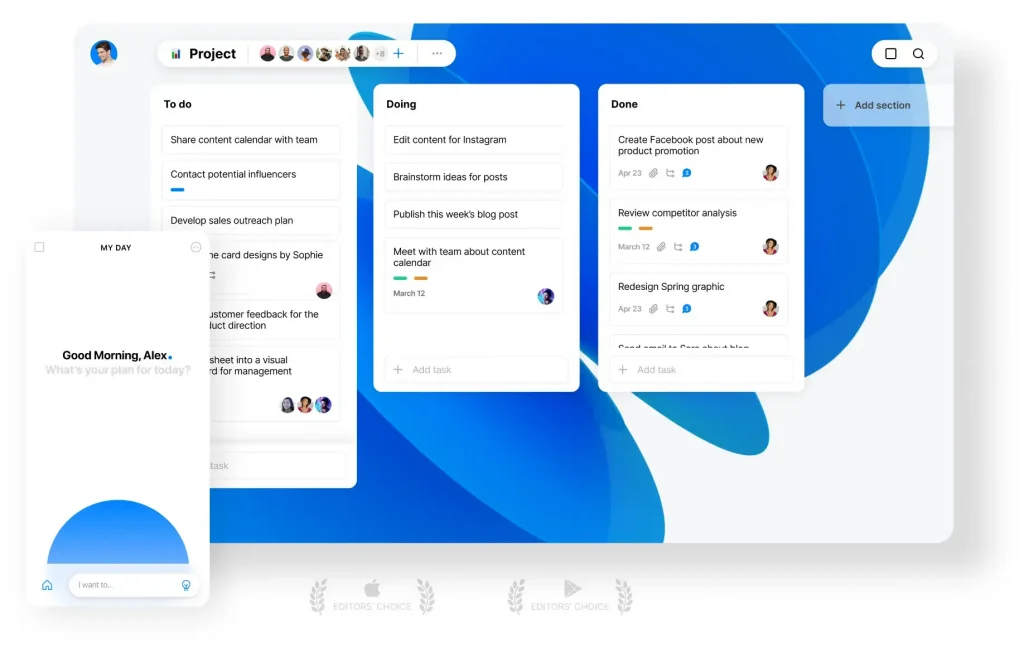
✅ Pros:
- Intuitive workspace
- Versatile use cases
- Cross-platform integration
- Customizable workflows
- Easy import from platforms like Trello and Asana
- Cheap premium plan
❌ Cons:
- Recurring tasks are paid
- No subtasks
💻 Platforms: Web, Windows, Mac, iOS, Android
💲 Price: Free | Premium: $7.99/monthly
Any.do is a versatile productivity tool designed for individuals and teams aiming to manage tasks, projects, and daily activities.
With over 30 million users, Any.do offers an integrated workspace that blends task management, calendar integration, reminders, chat, and collaboration.
Catering to both individual and team needs, it’s renowned for its user-friendly design and wide array of integration capabilities.
15. Microsoft To Do
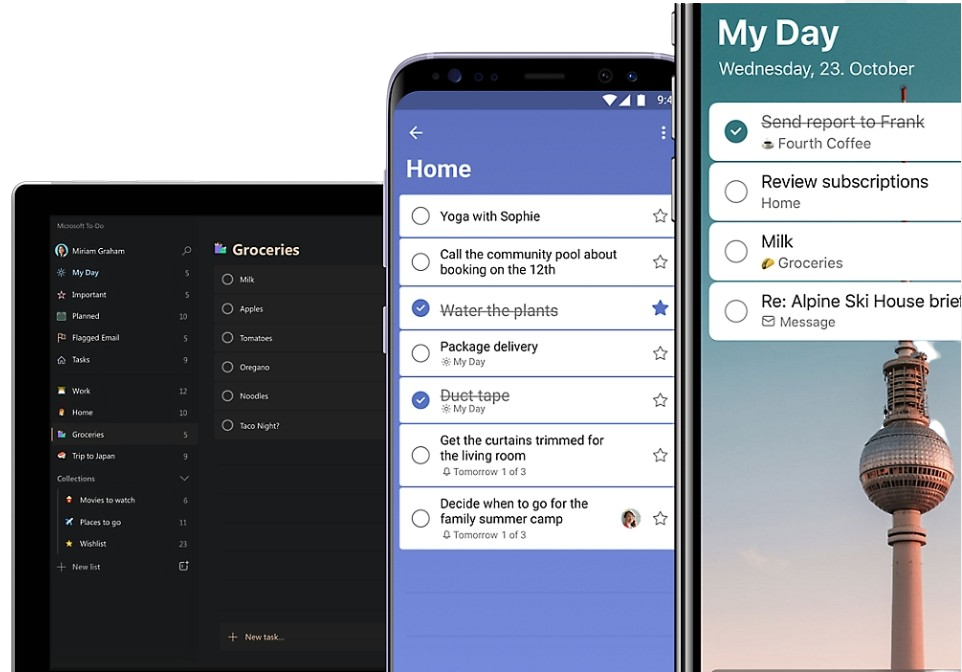
✅ Pros:
- Easy to navigate
- Intuitive task tracking and daily planner
- Useful reminders
- Microsoft Office 365 integration
❌ Cons:
- Edit and assign tasks could be easier
- No third-party logins
💻 Platforms: Web, Windows, Mac, iOS, Android
💲 Price: Free
Microsoft To Do is an intuitive task management application offered by Microsoft, designed to assist users in organizing their tasks, whether they’re related to work, personal activities, or leisure.
This versatile app ensures users can keep track of their big and small responsibilities across various platforms and devices.
16. Smartsheet
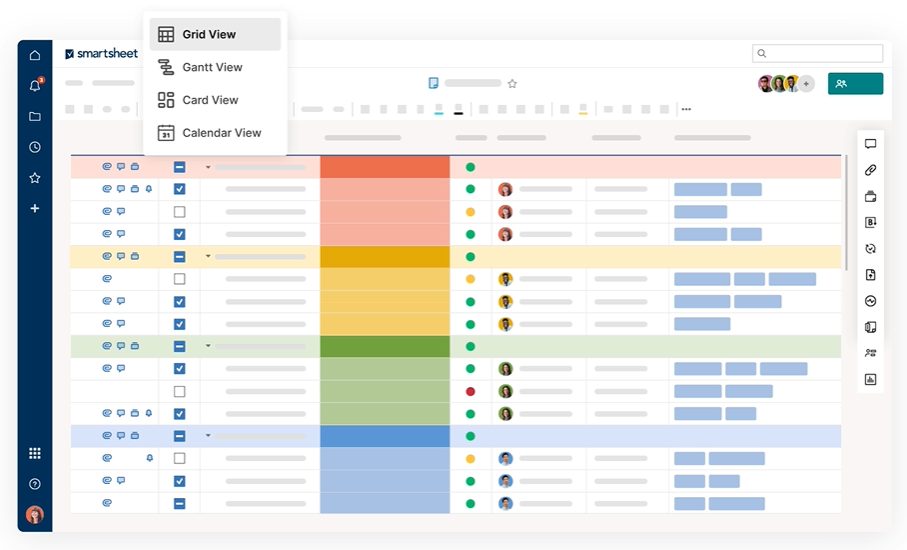
✅ Pros:
- It adapts to different work requirements
- Detailed work management
- Interoperability
- Comprehensive IT control
- Many templates to choose from
❌ Cons:
- Not suitable for individuals
- Slightly laggy when working with large spreadsheets
💻 Platforms: Web, Windows, Desktop, iOS, Android
💲 Price: Free | Pro: $12/monthly
Smartsheet is a robust enterprise work management platform that provides a foundation for managing projects, programs, and processes on a scalable level.
It aims to offer organizations the tools they need to effectively capture, track, and adapt their work strategies, regardless of the scale or complexity.
17. Dropbox

✅ Pros:
- Centralized storage
- Storing of large files up to 2TB
- Easy to use
- Good integrations
❌ Cons:
- Poor storage limits for free users
- Lack of advanced search functions
- Costly paid plans
💻 Platforms: Web, Windows, Mac, iOS, Android
💲 Price: Free
Dropbox is a cloud storage and file-sharing service that offers a variety of features for both personal and professional use.
With over 700 million registered users, it provides a platform for storing, organizing, and sharing files securely. Dropbox also offers integration with other popular tools such as Zoom, Slack, Adobe Creative Cloud, Microsoft Office, and Google Workspace.
Perfect for organizing your files with teams, projects, or clients in the cloud.
18. Flow
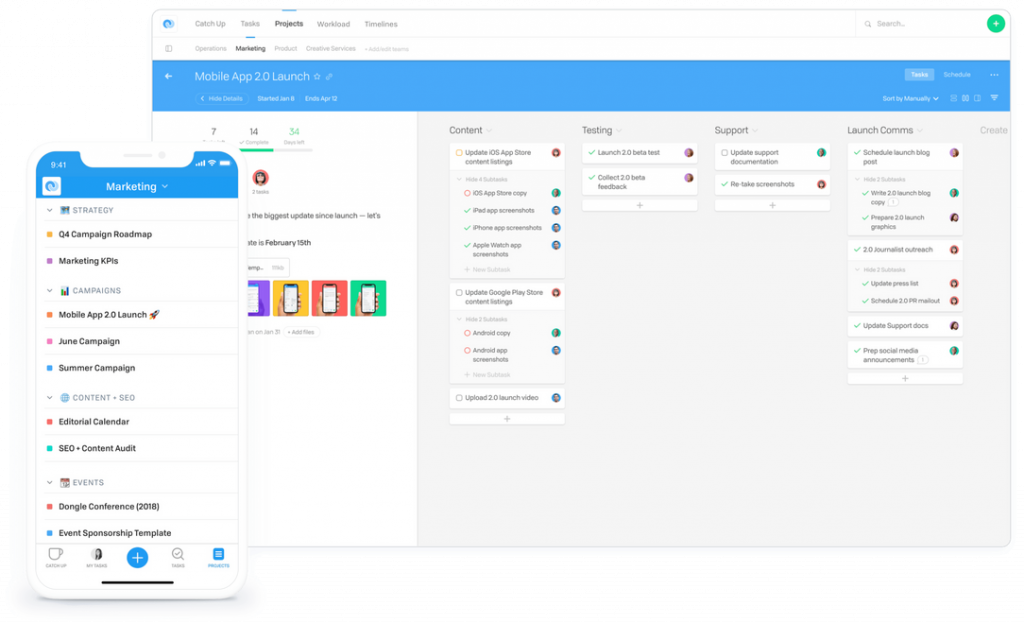
✅ Pros:
- Great transparency
- Excellent task-tracking system
- Suitable for various teams, including small remote teams, creative teams, and business enterprises
❌ Cons:
- No free plan
- High learning curve
- Limited mobile apps
💻 Platforms: Web, Windows, Mac, iOS, Android
💲 Price: $8/monthly
Flow is a contemporary task and project management software designed to enhance team collaboration.
It centralizes tasks, projects, timelines, and discussions and seamlessly integrates with many popular tools to help teams accomplish more.
With trust from over 300,000 teams globally, Flow aims to make work more streamlined and efficient.
19. Monday.com
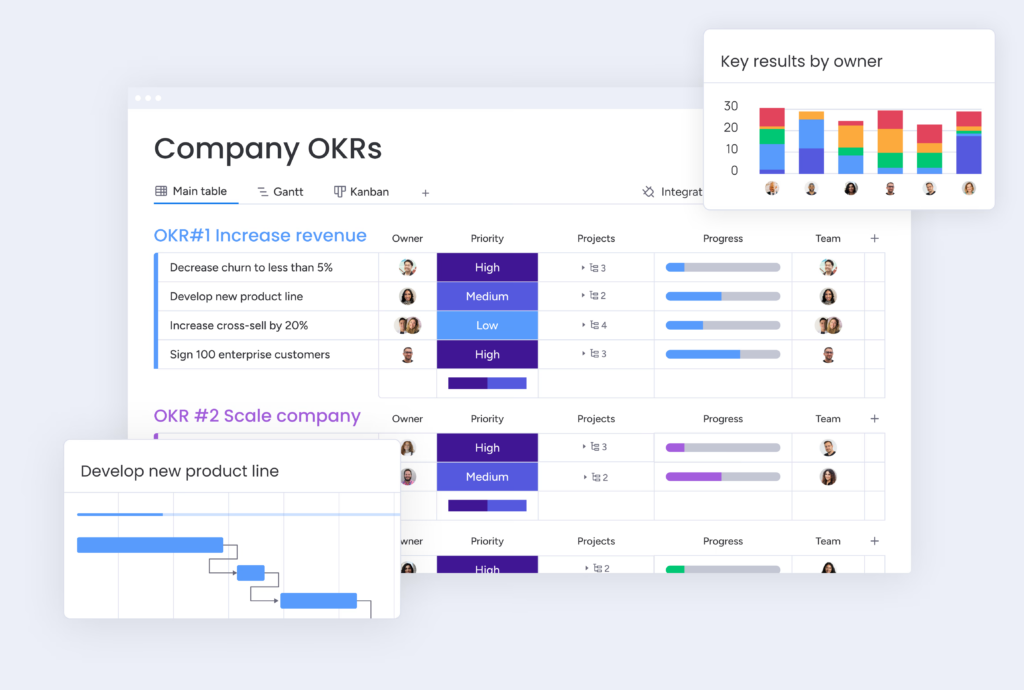
✅ Pros:
- Timelines, Kanban boards, and Gantt charts
- Excellent for collaboration
- Suitable for many use cases
- Robust tracking features
- Clean and beautiful design
❌ Cons:
- The interface can be overwhelming
- The mobile app could be better
💻 Platforms: Web, Windows, Mac, iOS, Android
💲 Price: Free | Basic: $36/monthly for 3 users
Monday.com is a versatile project management tool with a tidy and beautiful interface that offers customizable boards for task, project, and process management.
It features multiple view options, such as Kanban boards and Gantt charts, along with automated workflows and integrations with popular tools.
Designed for teams of all sizes, it enhances organization, efficiency, and productivity in both professional and personal settings.
20. ClickUp

✅ Pros:
- Easy to learn and use
- Beautiful design
- Free guests
- Great views
- Free forever plan (with mind maps)
❌ Cons:
- Steep learning curve
- Mobile apps could be better
💻 Platforms: Web, Windows, Mac, Linux, iOS, Android
💲 Price: Free | Unlimited: $10/monthly
ClickUp is a beautiful project management tool designed to accommodate various workflows, suitable for teams in different industries.
It integrates tasks, documents, goals, and reminders to boost productivity and teamwork. With an easy-to-use interface, ClickUp allows for effective tracking of projects and team performance.
Its integration with other tools streamlines work processes, making it an ideal solution for organizing both professional tasks and personal projects.
21. Zoho Projects
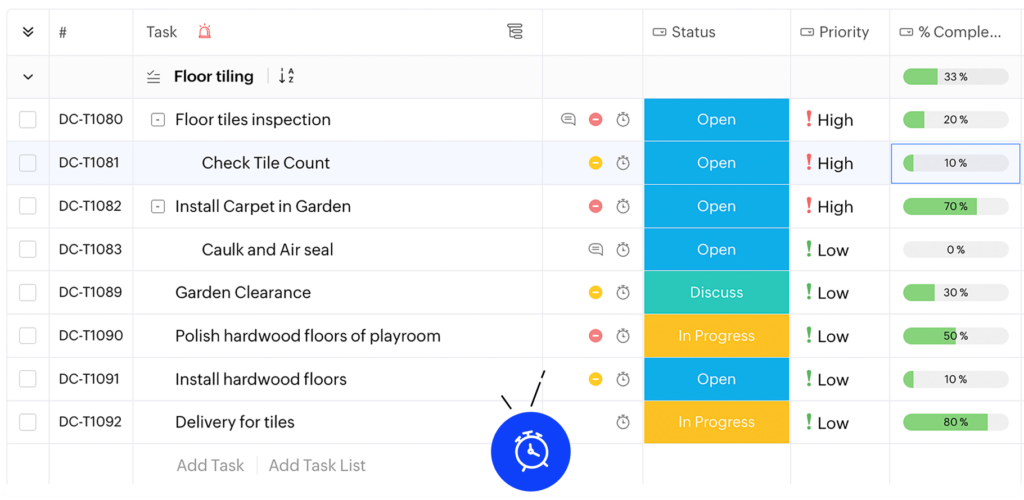
✅ Pros:
- Perfect for project management
- Task management and issues
- Real-time collaboration
- Minimal onboarding
- Gantt charts
❌ Cons:
- The customization and the dashboard could be more intuitive
- Limited free plan
- Limited mobile apps
💻 Platforms: Web, iOS, Android
💲 Price: Free | Premium: 5$/monthly
Zoho Projects is a project management platform that offers features like Gantt charts for project planning and tracking, timesheet modules for logging billable hours, and customizable options to tailor projects to specific needs.
It also provides automation for routine tasks, which saves time and effort. This app is useful for both small and large teams, streamlining processes and improving collaboration.
Conclusion
Staying organized isn’t just about keeping track of tasks—it’s about making life and work smoother and more efficient. With so many great organization apps available, finding the right one can help you stay on top of everything, from work deadlines to personal goals. We hope we have helped you!
👉 Learn more: 10 Best Daily Planner Apps
If you enjoy having everything in one place, Notion is a great option to explore. And if you want to take things a step further, 2sync makes it even easier by seamlessly integrating and syncing your favorite tools. With everything connected in a single Notion workspace, you can streamline your workflow and boost productivity effortlessly.



