Staying organized and on-task has never been more challenging. A simple to-do list on paper just doesn’t cut it in today’s world. Luckily, there’s a massive selection of powerful to-do list apps available in 2025. But with so many options, choosing the right one is not so easy. That’s why we’ve compiled this list of the 10 best to-do list apps, highlighting their pros, cons, and which users they’re best suited for.
Table of contents
How did we evaluate these to-do list apps?
To arrive at this list of the best to-do list apps, we put ourselves in the shoes of a wide range of users and rigorously tested a multitude of options. We have extensively used several of these apps, so we also have first-hand experience with them. In any case, our main criteria for evaluation were:
- Ease of use and clean interfaces: Even the most powerful app won’t help if it’s too confusing to navigate. We favored apps with intuitive designs that make managing tasks effortless.
- Quick to add and complete tasks: Adding new tasks should be a lightning-fast process, and crossing them off should be satisfying!
- Multiple ways to add and see tasks: To-do lists suit varied needs. We looked for apps that let you add tasks via text, voice, integrations, etc., and offer multiple ways to view them (lists, calendars, Kanban boards, etc.).
- Offer reminders: Reminders help keep users on track by notifying them of upcoming tasks. We favored apps with customizable notifications and due-date alerts.
- Sync between platforms: Most people use multiple devices throughout the day, so seamless syncing across platforms is crucial.
The best to-do list apps at a glance
| App | Best for | Platforms | Price |
|---|---|---|---|
| Google Tasks | Google ecosystem integration | Web, Android, iOS | Free |
| Todoist | Balancing simplicity and advanced features | Web, Windows, macOS, Linux, iOS, Android | Free; Pro: $5/month |
| TickTick | Advanced organization and habit tracking | Web, Windows, macOS, Linux, iOS, Android, Apple Watch | Free; Premium: $34.99/year |
| Notion | Highly customizable and collaborative tasks | Web, Windows, macOS, iOS, Android | Free; Plus: $12/month |
| Things | Apple-centric task management | macOS, iOS, Apple Watch | $9.99 (one-time purchase) |
| Tweek | Minimalist, paper-like planning | Web, iOS, Android | Free; Premium: $3.99/month |
| Microsoft To Do | Microsoft ecosystem integration | Web, Windows, macOS, iOS, Android | Free |
| Apple Reminders | Simple task management for Apple users | Web, macOS, iOS | Free |
| Any.do | Combining tasks, reminders, and calendars | Web, Windows, macOS, iOS, Android | Free; Premium: $7.99/month |
| Remember The Milk | Power users needing robust task management | Web, Windows, macOS, Linux, iOS, Android, Apple Watch | Free; Pro: $49.99/year |
1. Google Tasks

✨ Highlight: Perfectly integrated with the Google ecosystem
✅ Pros:
- Easy to use
- Clean interface with a minimalist design
- Quick task entry and easy drag-and-drop reordering
- Subtasks, favorites, and lists
- Works seamlessly across Gmail, Calendar, and other Google tools
❌ Cons:
- Lacks advanced task management features like labels and location-based reminders
- Limited cross-platform integration beyond the Google ecosystem
- Harder to access as a standalone app
💻 Platforms: Web, Android, iOS
💲 Price: Free
Google Tasks is the perfect option for users who want a simple, no-nonsense to-do list that lives within their Gmail and Google Calendar. It’s incredibly easy to add tasks, set reminders, and keep track of your to-dos alongside your existing workflow. While it may lack some of the bells and whistles of powerhouse to-do list apps, if you’re deeply invested in the Google ecosystem, Google Tasks offers a streamlined and free solution.
2. Todoist

✨ Highlight: Excellent balance between simplicity and features
✅ Pros:
- Quick task entry
- Beautiful interface
- Labels, filters, subtasks, projects, and sections
- Email notifications
- Natural language recognition
❌ Cons:
- Some advanced features are paid
- The feature-rich interface may feel overwhelming to new users
💻 Platforms: Web, Windows, macOS, Linux, iOS, Android
💲 Price: Free | Pro: $5/month
Todoist is a veteran in the to-do list app space, renowned for its excellent balance of power and user-friendliness. Whether you need simple to-dos or more complex project management, Todoist can adapt to your needs. Its intuitive interface and natural language processing make it a joy to use, and while some perks require upgrading, the free version is more than capable.
👉 Learn more: Todoist vs. Google Tasks: Is Simpler Always Better?
3. TickTick

✨ Highlight: Extensive features for in-depth organization
✅ Pros:
- Kanban boards, habit tracking, and timeline views
- Clean, intuitive interface
- Easy to add tasks, due dates, and subtasks
- Flexible organization with lists, tags, and folders
- Available across a wide range of platforms
❌ Cons:
- Some advanced features, like the timeline view, require a premium subscription
- The extensive feature set might overwhelm users looking for a simpler app
💻 Platforms: Web, Windows, macOS, Linux, iOS, Apple Watch, Android
💲 Price: Free | Premium: $35.99/year
TickTick is a feature-rich to-do list app that caters to those who enjoy detailed organization and productivity techniques. It offers several ways to manage tasks, including calendar views, habit tracking, and even a built-in Pomodoro timer. While it might be a bit much for casual users, TickTick is a productivity powerhouse for those who want to go beyond basic lists.
👉 Learn more: TickTick vs. Todoist: Which To-Do List App Is Better?
4. Notion

✨ Highlight: Ultimate flexibility for your to-do lists
✅ Pros:
- Limitless customization via blocks, databases, and relations
- Ideal for teams needing collaboration on tasks and docs
- Can embed other apps and services directly within pages
- Hundreds of free templates to choose from
- AI support
❌ Cons:
- Steep learning curve for those unfamiliar with similar tools
- Best for users who need more than basic to-do lists
- It can be too much for simple task-tracking
💻 Platforms: Web, Windows, macOS, iOS, Android
💲 Price: Free | Plus: $12/month
Notion is less a classic to-do list app and more a modular workspace. It excels in letting you build highly customized task-tracking systems using databases, linked pages, and a variety of content blocks. While the learning curve might be steep, Notion is perfect for users who need to manage complex projects, collaborate on tasks, and want detailed control over their workflow. It also offers AI support to help you with content generation, brainstorming ideas, and answering questions.
👉 Learn more: Notion vs. Todoist: Which Task Management App Is the Best?
5. Things
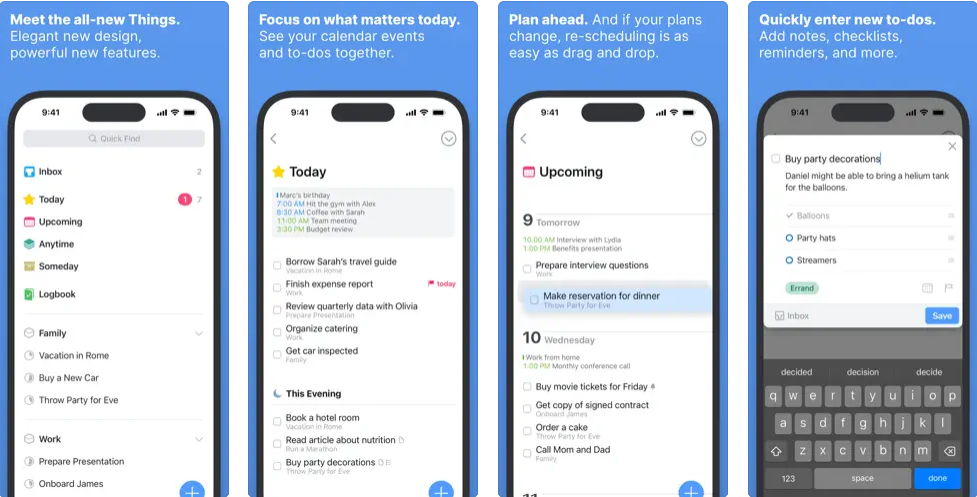
✨ Highlight: Intuitive to-do list app for Apple users
✅ Pros:
- Beautiful, intuitive design focused on simplicity and ease of use
- Supports features like nested tasks, projects, recurring tasks, and deadlines
- To-do list creation by email
- Useful widgets
❌ Cons:
- Apple-only (no Android, Windows, or Web versions)
- No free version
- Lacks some advanced collaboration features
💻 Platforms: macOS, iOS, Apple Watch
💲 Price: $9.99
Things is widely recognized as one of the best to-do list apps on Apple devices. Its focus on elegant design, intuitive features, and streamlined workflow make it a joy to use. The app seamlessly integrates across your MacBook, iPhone, and Apple Watch. While its exclusivity and price might deter some, Things is a top choice for productivity-minded Apple users who don’t require in-depth team collaboration.
6. Tweek

✨ Highlight: Lightweight, paper-like planner
✅ Pros:
- Simple and minimalist weekly to-do list app
- Reminders, subtasks, and recurring tasks
- Useful color palettes to organize your tasks
- Easy to generate printable versions
❌ Cons:
- Only one calendar template that resembles a paper-like planner
- Some useful features are paid, like the Google Calendar sync, recurring tasks, and subtasks
💻 Platforms: Web, iOS, Android
💲 Price: Free | Premium: $4/month
Missing paper? Tweek is a visually pleasing to-do list app designed for those who prioritize a minimalist and aesthetically focused approach to weekly planning. Its clean interface emphasizes simplicity, making it great for users who don’t want the complexity of feature-packed project management apps. Tweek offers notes, checklists, reminders, and syncs with Google Calendar. While it might not be ideal for complex projects, it’s a great option for straightforward weekly task tracking with an added touch of visual charm.
7. Microsoft To Do
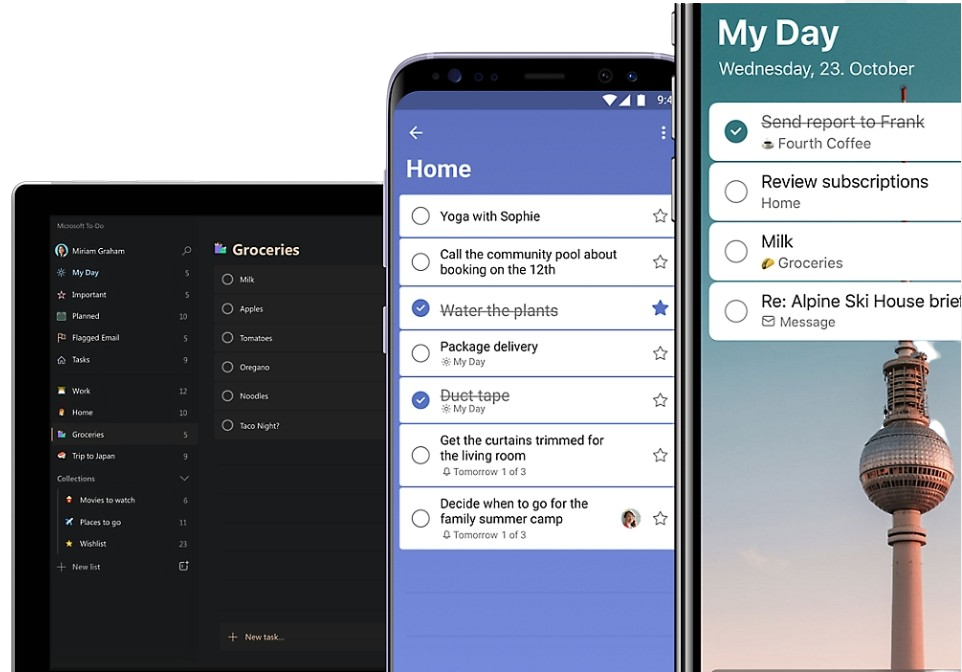
✨ Highlight: Seamless integration with the Microsoft ecosystem
✅ Pros:
- Simple, easy-to-use interface
- Deep integration with Outlook, Teams, and other Microsoft apps
- Offers lists, reminders, and basic notes
- My Day feature helps prioritize daily tasks
- Completely free to use
❌ Cons:
- Lacks advanced project management features found in other apps
- Limited customization options
- Collaboration features are basic
💻 Platforms: Web, Windows, macOS, iOS, Android
💲 Price: Free
Microsoft To Do is a good option for users who already use or are familiar with Microsoft tools. It prioritizes simplicity and integrates effortlessly with Outlook tasks, allowing you to pull emails directly into your to-do lists. While it might not be the choice for those needing in-depth project management or extensive customization, Microsoft To Do provides a streamlined and familiar task management experience within the Microsoft ecosystem.
8. Apple Reminders

✨ Highlight: Simple, built-in to-do list app for Apple users
✅ Pros:
- Incredibly easy to learn and use
- Deeply integrated with Siri, Messages, Mail, etc.
- Create location-based reminders
- Share lists for collaboration
- Natural language recognition
❌ Cons:
- Lacks advanced features for complex projects
- Limited customization options
- Best when used alongside other Apple services
💻 Platforms: Web, macOS, iOS
💲 Price: Free
Apple Reminders is the perfect choice for casual Apple users who want a no-fuss to-do list that’s always at their fingertips. Its strength lies in its simplicity and how effortlessly it syncs with Siri, Messages, and other native Apple apps. You can quickly add tasks using your voice or create reminders based on reaching a specific location. While it isn’t the best app for complex projects, Reminders is a convenient and free option for basic to-do lists within the Apple ecosystem.
👉 Learn more: 7 Best Calendar Apps for Mac
9. Any.do
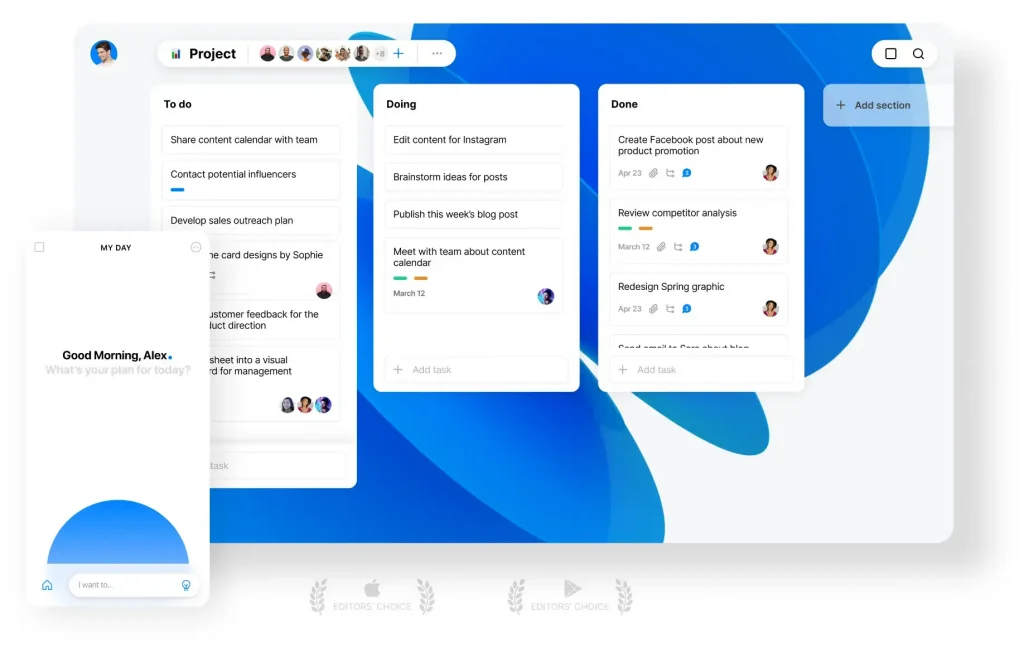
✨ Highlight: Versatile app that combines to-do lists, reminders, and calendar features
✅ Pros:
- Clean and intuitive interface
- Helpful “Moments” feature for quickly sorting daily tasks
- Integrates with calendars for scheduling
- Offers location-based reminders
- Includes collaboration features for shared lists
❌ Cons:
- Some advanced features require a paid subscription
- The interface can occasionally feel a bit cluttered compared to ultra-minimal options
💻 Platforms: Web, Windows, macOS, iOS, Android
💲 Price: Free | Premium: $7.99/month
Any.do strikes a balance between clean design and useful features, making it popular with a variety of users. Its signature “Moments” feature offers a streamlined way to sort your daily tasks, and its calendar integration provides a helpful schedule view. Any.do is a versatile app that works well for both individual lists and shared collaboration. While some features are locked behind a subscription, the free plan offers a solid foundation.
10. Remember The Milk

✨ Highlight: Versatile task manager with robust features and flexibility
✅ Pros:
- Powerful features like smart lists, subtasks, tags, and advanced search
- Integrates with a wide range of services (Gmail, Google Calendar, Evernote, Twitter, etc.)
- Flexible task sorting and tagging options
- Task automation
- Available across numerous platforms, including the Apple Watch
❌ Cons:
- The interface can feel a bit dated compared to newer apps
- Extensive features might be overwhelming for casual use
- Subtasks and tag colors are only available in the Pro plan
💻 Platforms: Web, Windows, macOS, Linux, iOS, Apple Watch, Android, BlackBerry 10, Fire
💲 Price: Free | Pro: $49.99/year
Remember The Milk is a powerful to-do list app known for its depth and flexibility. It offers features like smart lists (dynamic lists based on search criteria), detailed organization with subtasks and tags, and integrations with many popular services. While its interface isn’t the most modern, Remember The Milk is a top choice for users who prioritize advanced organization and customization options. It’s constantly updated with new features and integrations, so that’s always a plus!
Conclusion
Ultimately, the best to-do list app is the one that fits seamlessly into your workflow and motivates you to stay organized and focused on your goals. The to-do list apps we’ve explored range from simple task managers like Google Tasks to comprehensive platforms like Notion, each catering to different needs and preferences, offering unique features to help you manage your daily activities efficiently.
👉 Related article: 10 Best Free Online Planners
For those of you looking to maximize productivity, integrating your chosen to-do list app with other tools and services can be a game-changer. This is where solutions like 2sync come in, enabling you to sync your favorite apps, like Google Calendar, Google Tasks, Todoist, and more, with Notion.



