Staying organized is easier than ever with the wide selection of free online planners. These versatile tools empower you to manage your schedule, track your goals, and boost your productivity. Whether you’re a student juggling classes and assignments, a busy professional managing multiple projects, or you are simply someone looking to streamline your daily life, the right online planner can make a world of difference. In this article, we’ve curated a list of the ten best free online planners in 2025. We’ll explore their unique features, highlight their strengths, and help you find the perfect fit.
The best free online planners at a glance
| Planner | Highlight | Platforms | Price |
|---|---|---|---|
| Google Calendar | Seamless integration with Google services | Web, iOS, Android | Free |
| Todoist | Simple and powerful task management | iOS, Android, Mac, Windows, browser extensions | Free | Premium: $5/month |
| Notion | Unparalleled customization for projects | Web, Windows, Mac, Android, iOS | Free | Plus: $12/monthly |
| MyStudyLife | Tailored for students | Web, Windows, iOS, Android | Free | MyStudyLife+: $4.99/monthly |
| Cozi | Family organizer | Web, iOS, Android | Free | Gold: $29.99/year |
| Any.do | Beautifully-designed to-do lists | Web, Windows, Mac, iOS, Android | Free | Premium: $7.99/month |
| Adobe Express | Planner templates for creative use | Web, iOS, Android | Free | Premium: $9.99/month |
| Trello | Kanban-style organization | Web, iOS, Android, macOS, Windows | Free | Standard: $6/month |
| Visme | Dynamic and creative scheduling | Web, iOS, Android, macOS, Windows | Free | Starter: $12.25/month |
| Tweek | Paper-like simplicity | Web, iOS, Android | Free | Premium: $3.99/month |
What makes a good free online planner?
After manually reviewing various apps, based on our expert knowledge and practical experience with these tools, we’ve identified the following features that a good free online planner should have:
- User-friendly interface: A planner should offer an intuitive design, making it simple to navigate, add, and edit tasks without a steep learning curve.
- Customization options: It must allow you to tailor your planning experience, such as custom views and color-coding, to align with your personal workflow.
- Integration capabilities: The planner should seamlessly integrate with other tools and services you use for work and personal life, such as CRMs, to-do lists, and social media platforms.
- Reminder functions: The planner should include customizable reminders via notification, email, or SMS to ensure you never miss an important event or deadline.
- Cross-platform availability: Whether you’re on your smartphone, tablet, or computer, the planner should be accessible and fully functional across all devices.
- Collaborative features: Shareability and the ability to collaborate on tasks and events with friends, family, or colleagues could be important for you.
- Centralized dashboard: A good planner should combine calendars, tasks, notes, and other relevant items in a single view to provide a comprehensive overview of your obligations.
- Security and privacy: Being free doesn’t have to compromise data security; look for a planner with strong privacy policies and secure data handling practices.
- Scalability: The planner should grow with your needs, allowing you to scale from personal use to team-based features as required.
- Offline functionality: Access to your planner, even without an internet connection, can be a lifesaver during travel or in areas with poor connectivity.
1. Google Calendar
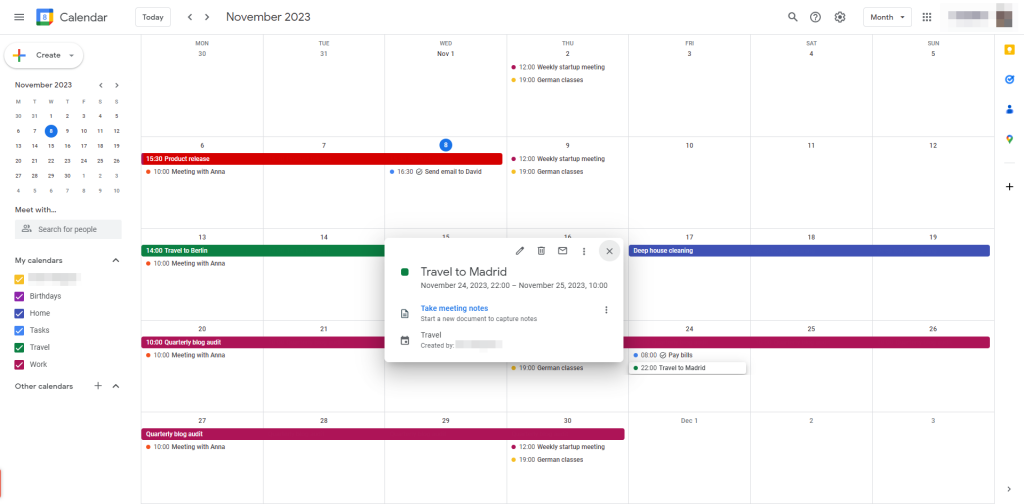
✨ Highlight: Versatile planner seamlessly integrating with various Google services.
✅ Pros:
- Easy to use and clean interface.
- Useful alerts before the scheduled time of an event.
- Automatically adds events from email to your calendar.
- Subscription to other calendars.
- Integration with Gemini.
❌ Cons:
- Heavy reliance on the Google ecosystem may not suit everyone.
- Can become cluttered with too many events or shared calendars.
💻 Platforms: Web, iOS, Android
💲 Price: Free
Google Calendar stands out as an exceptional online planner, providing robust scheduling and time management features for both professionals and individuals. Its integration with other Google apps, such as Gmail and Maps, ensures that all your planning needs are interconnected for a smooth and efficient experience.
With the capability to accommodate appointments, set reminders, create recurring tasks, and share your schedule, Google Calendar remains one of the free online planner tools you can use in 2025, and it is easy to use with no limitations.
👇 Learn more:
- Google Calendar vs. Apple Calendar: Which One Is the Best?
- How to Sync Google Calendar with Apple Calendar
2. Todoist

✨ Highlight: Simple but with powerful features for personal and professional task management.
✅ Pros:
- Effortless organization and prioritization of tasks.
- Offers a comprehensive overview of tasks and projects.
- Functions as both a personal and work planner.
- Enables team collaboration with shared projects.
- Provides useful templates, keyboard shortcuts, and an array of integrations.
❌ Cons:
- Limited to 5 active projects on the free plan.
- Some advanced features require a subscription.
💻 Platforms: iOS, Android, Mac, Windows, browser extensions
💲 Price: Free | Premium: $5/month
Todoist stands out for its ease of use and robust feature set that caters to both individuals and professionals seeking better organization. The intuitive interface makes planning your day a breeze, while its ability to facilitate collaboration on up to five active projects promises to streamline teamwork.
Whether you’re keeping track of personal errands or managing work assignments, Todoist’s blend of simplicity and power is perfect for boosting your productivity without overwhelming you with complexity. In addition, Todoist supports Natural Language Processing (NLP), recurring tasks, priorities, labels, projects, sections, and sub-tasks.
3. Notion

✨ Highlight: Study and project planning with unparalleled customization
✅ Pros:
- Offers extensive freedom to design custom planners, notes, and task lists.
- Allows linking of information for cohesive subject and project management.
- Facilitates easy collaboration with shareable pages and task delegation.
- Embeds YouTube videos and attaches files, enhancing resource access.
- Boasts a highly versatile platform suitable for both individuals and teams.
❌ Cons:
- Has a slight learning curve to fully utilize its features.
- The free version restricts file uploads to 5MB, which might be limiting for some users.
- The offline functionality is limited.
💻 Platforms: Web, Windows, Mac, Android, iOS
💲 Price: Free | Plus: $12/monthly
Notion stands out as a highly adaptable, all-encompassing, free online planner that caters to students, professionals, and anyone in between who craves customization and efficiency. With Notion, you design your own digital workspace, creating a system that mirrors your personal workflow and aesthetic preferences. This online planner is ideal for keeping track of anything from daily tasks and extensive projects to comprehensive databases.
It’s also worth noting that Notion AI can help you brainstorm ideas and generate text. Its compatibility with diverse tools through 2sync makes Notion an integrated hub for all your organizational needs, providing an exceptional degree of synchronization for seamless workflow management.
👉 Learn more: Notion vs. Todoist: Which Task Management App Is the Best?
4. MyStudyLife

✨ Highlight: Multi-platform, feature-rich online planner aimed at students.
✅ Pros:
- Syncs across multiple devices for seamless accessibility.
- Notifications for upcoming classes, assignments, or exams.
- Simple interface with comprehensive scheduling features.
- Supports academic year, terms, and rotation schedules.
- Completely free with full-featured functionality.
❌ Cons:
- Primarily targeted at students, less tailored for professionals.
💻 Platforms: Web, Windows, iOS, Android
💲 Price: Free | MyStudyLife+: $4.99/monthly
MyStudyLife is a specialized free online planner for students and academically inclined individuals. It’s designed to keep one’s academic life thoroughly organized, from tracking classes and assignments to scheduling exams. The tool can help students with multiple subjects and deadlines. Its clean, intuitive interface cuts through the clutter, allowing users to focus on their studies rather than on managing their schedules.
While it’s a boon for students, professionals might find it less adapted to their non-academic planning needs. Nevertheless, for anyone navigating the realms of education, MyStudyLife is a sterling choice: entirely free of charge and supported on multiple platforms.
5. Cozi

✨ Highlight: Family organizer
✅ Pros:
- Free to use with family-sharing capabilities.
- Features include a shared calendar, to-do lists, and recipe box.
- Real-time updates and reminder alerts.
- User-friendly interface for all ages.
- Cross-platform availability for seamless synchronization.
❌ Cons:
- Contains ads in the free version.
- Limited customization options for the calendar and lists.
💻 Platforms: Web, iOS, Android
💲 Price: Free | Gold: $29.99/year
As a free online planner, Cozi is a remarkable tool that effortlessly integrates various aspects of family life and personal organization. It enables you to keep track of everyone’s schedules in a color-coded calendar, make grocery lists and manage to-dos, store favorite recipes, and even remember important dates—all synchronized across your devices. With its streamlined interface, you can also send agenda emails to any family member.
For a no-cost solution, Cozi’s robust functionality makes it a top contender for keeping your study life and personal commitments neatly aligned without stress. However, its ad-supported format and lack of deeper customization may overshadow the experience for some users.
6. Any.do
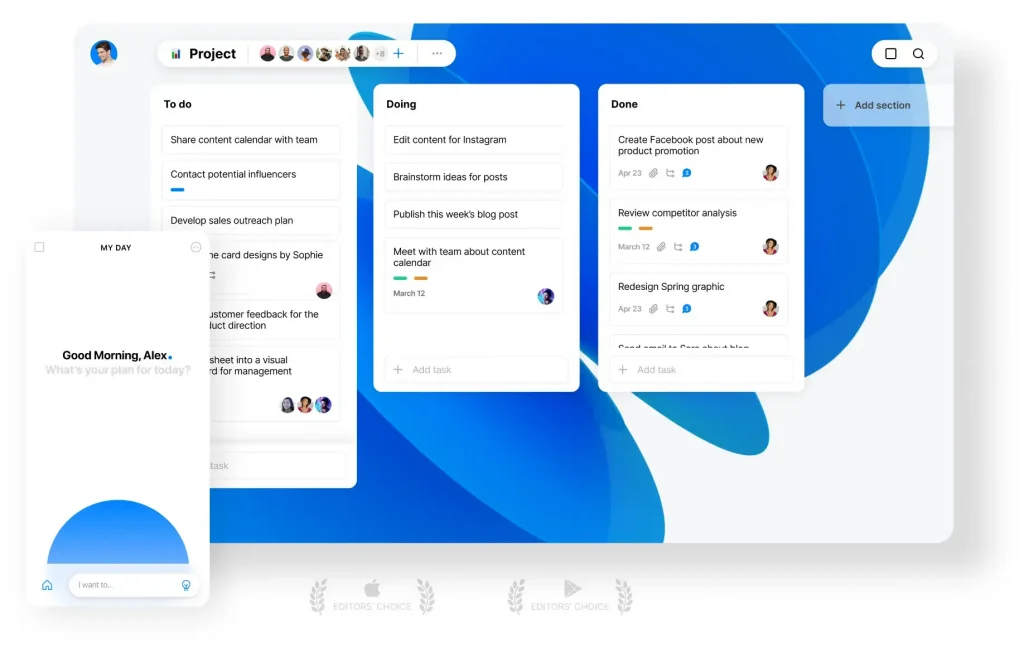
✨ Highlight: Beautifully-designed to-do lists
✅ Pros:
- Syncs across all devices for seamless planning on the go.
- Intuitive single interface with a dark mode for night owls.
- Free online planner accessible from anywhere.
- “Moment” feature for daily task reminders and reviews.
- Easy task rescheduling for unexpected changes.
❌ Cons:
- Advanced features require a premium subscription.
- May be too simple for complex project management.
💻 Platforms: Web, Windows, Mac, iOS, Android, browser extensions
💲 Price: Free | Premium: $7.99/month
Any.do stands out as a versatile and user-friendly online planner. It’s designed to be your personal productivity booster, fitting neatly into your daily life whether you’re unwinding at home or rushing between meetings.
With the essential features available for free, you can effortlessly synchronize tasks across all your devices, review your day with the ‘Moment’ feature, and enjoy the comfort of planning in dark mode. For a step-up in organization without dipping into the budget, Any.do offers a comprehensive package tailor-made for modern life.
7. Adobe Express

✨ Highlight: Multiple planner templates to choose from
✅ Pros:
- A wide array of templates to get started quickly.
- Highly customizable designs with personal photos and various assets.
- Collaborative features for team usage.
- File conversion feature.
- Generative AI.
❌ Cons:
- May have a learning curve for new users.
- No SVG format support.
💻 Platforms: Web, iOS, Android
💲 Price: Free | Premium: $9.99/month
Adobe Express offers many design options to make organizing your life both easy and aesthetically pleasing. Whether you’re mapping out your week, planning a lesson, or tracking your goals, Adobe Express has a template for you, and the customization is what makes it shine. Collaboration is simple, allowing team members to contribute seamlessly.
While it’s feature-rich, newcomers might need some time to navigate the depth of options, but for the creative organizer who loves to personalize every detail, Adobe Express can be an excellent option.
8. Trello
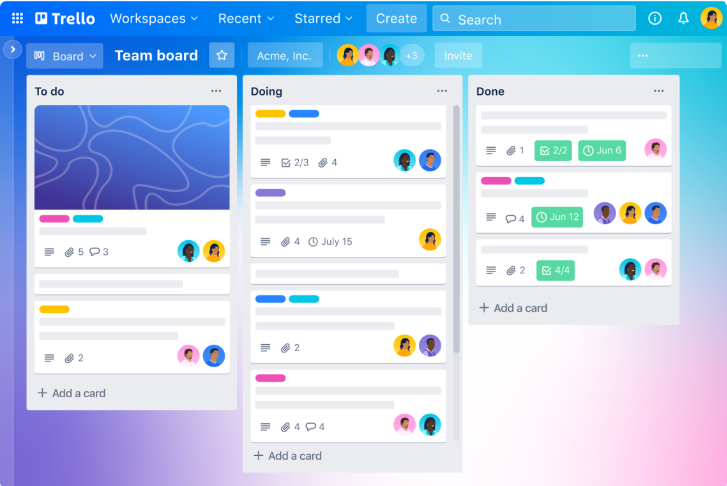
✨ Highlight: Kanban-style intuitive interface
✅ Pros:
- Beautiful interface.
- Good notification system.
- Kanban board approach for task organization.
- Built-in workflow automation simplifies processes.
- Real-time collaboration for team projects.
❌ Cons:
- Mainly designed for team use, less focused on individual planning.
- Scalability limitations.
- Limited offline functionality.
💻 Platforms: Web, iOS, Android, macOS, Windows
💲 Price: Free | Standard: $6/month
Trello allows you to create boards for varied projects and move tasks to different stages as they progress. Its Kanban boards are like digital sticky notes and are excellent for visually tracking tasks and due dates.
While Trello shines with its real-time collaboration and syncing abilities, its focus tends toward team environments, which might be less ideal for personal planning. Even so, the free version of Trello offers a satisfying experience for anyone needing a straightforward planning tool without a steep learning curve.
9. Visme

✨ Highlight: Dynamic planner for creative scheduling
✅ Pros:
- Offers a wide array of customizable weekly planner templates.
- Integrates with tools like Airtable, Google Sheets, Salesforce, and HubSpot.
- Enables the creation of animated and interactive schedules.
- User-friendly table creation tool for personalized organization.
- Aesthetic customization features such as brand colors, fonts, and backgrounds.
❌ Cons:
- High learning curve.
- Might be overwhelming for users seeking simple planner tools.
💻 Platforms: Web, iOS, Android, macOS, Windows
💲 Price: Free | Starter: $12.25/month (billed yearly)
Visme is a versatile free online planner that is creative and visually oriented. With an easy-to-navigate interface, Visme transforms the weekly grind into an engaging experience. It’s not just about jotting down appointments; it’s about designing a planner that mirrors your personality and brand. Users revel in the convenience of quickly customizing templates and the ability to animate and interact with their schedules.
However, for those seeking simplicity over style, the myriad of features might be more daunting than useful. As a free planner, it provides an excellent foundation, but for a deep dive into all of its capabilities, one might need to consider its premium offerings.
10. Tweek

✨ Highlight: Paper-like digital planner
✅ Pros:
- It resembles a traditional paper planner.
- Minimalistic with drag and drop feature.
- Color-coding system.
- Collaborative features for team and family planning.
- Free for up to three users with basic planning features.
❌ Cons:
- No hourly scheduling option.
- Lacks advanced options found in similar tools.
💻 Platforms: Web, iOS, Android,
💲 Price: Free | Premium: $3.99/month
Tweek Calendar stands out with its elegantly simple design and user-friendly interface. Focused on boosting your productivity, Tweek ditches the minutiae of hourly scheduling and instead provides a calm, week-at-a-glance view that resembles a traditional paper planner. Tweek’s sharing capabilities make it perfect for managing different aspects of life, be it personal tasks, household chores, or team projects.
While its lack of hourly time slots may not appeal to everyone, those seeking an uncluttered and serene planning experience will find the Tweek Calendar to be a refreshingly straightforward tool.
Conclusion
Finding the optimal free online planner to match your unique needs is a surefire way to elevate your productivity and organization. Our roundup of the ten best free online planners showcases a diverse array of tools, each with its own strengths and innovative features, from user-friendly interfaces to robust integration capabilities, ensuring there’s something out there for everyone.
As you harness the power of these planners, consider enhancing your experience with 2sync. This platform acts as a bridge, connecting Notion with your other go-to tools like Google Calendar, Google Tasks, and Todoist. By syncing your preferred planning apps, you’ll enjoy the productivity benefits of streamlined scheduling and centralized task management—combining the best features of two powerhouse apps into one cohesive workflow.
⏩ Try your first automation today
FAQ
A weekly digital planner is a virtual tool designed to help you organize your weekly schedule electronically. Unlike traditional paper planners, a digital planner often comes with interactive features that let you click on dates, add tasks, set reminders, and sometimes integrate with other digital tools for enhanced functionality.
Consider your planning habits, device compatibility, and whether you need collaboration features or integration with other tools. Compare these aspects with the functionalities of various planners. Opt for one that aligns with your goals and seamlessly fits into your workflow for maximum efficiency.
One of the best free planners for students in 2025 is MyStudyLife. It’s tailored for academic life, covering class schedules and assignment due dates. Todoist is also an excellent option since it offers an intuitive interface and effective reminder systems that keep students on track.
The best planner maker is subjective, but Adobe Express stands out for its customization options that include personal photos, colors, and various templates. Visme and Canva are also popular choices, offering user-friendly interfaces and a wide array of design elements.



