A weekly schedule template will help you plan your week ahead, be more productive, and manage your time better. In this article, we’ve curated a collection of the seven best free and customizable weekly schedule templates to help you take control of your projects. Whether you’re a student, professional, or simply looking to improve your daily life, these templates offer a variety of styles to suit your needs.
Disclaimer: By clicking on the affiliate links in this article, you support our work, as we may earn a small commission at no extra cost to you.
What are the benefits of choosing a weekly schedule template?
Opting for a weekly schedule template can significantly boost your productivity and organization. Here are some key advantages:
- Saves time and effort: Templates provide a pre-designed structure, eliminating the need to start from scratch each week.
- Enhances organization: A well-structured template helps you visualize your week, prioritize tasks, and allocate time effectively.
- Boosts productivity: By having a clear overview of your commitments, you can minimize distractions and focus on what matters most.
- Reduces stress and overwhelm: A visual representation of your week can alleviate anxiety and help you feel more in control.
- Promotes consistency: Using a template fosters a regular planning habit, leading to improved time management skills.
- Facilitates goal setting: Many templates include sections for goal tracking, ensuring your actions align with your objectives.
- Adapts to your needs: Templates can be customized to reflect your unique schedule and priorities.
How did we choose the best weekly schedule templates
There are countless weekly schedule templates available to download. Some are free, and others are paid. However, you don’t need to pay to get one of the best templates out there, so we have included only free templates that are more than enough for various use cases.
In addition, we focused on weekly schedule templates for Notion, which is one of the best productivity tools you can have on any device. Paired with these templates, Notion will help you keep track of your tasks and customize the template in detail.
Here are some other aspects we have also focused on when selecting the templates:
- Intuitive interface
- Easily customizable
- Visually appealing
- Calendar views
- Divided into hours
- Simplicity or minimalism
- Additional features or widgets
1. Simple Weekly To-do List

👤 Author: Notion
⭐ Highlight: Simplicity
💲 Price: Free
Our first choice is the Simple Weekly To-do List made by Notion developers. It’s a fairly simple and minimalistic weekly schedule template you can download right away, with Monday as the starting day of the week and the days separated by sections and empty tasks with checkboxes. The template also serves as a good starting point for customizing your schedule exactly as you want it.
2. Aesthetic Weekly planner

👤 Author: Ines
⭐ Highlight: Calendar view
💲 Price: Free
This aesthetic weekly planner for Notion is a visually appealing template that will help you keep track of your daily tasks and set up weekly goals. The template offers a calendar view with all your tasks organized by hour, and it includes a daily to-do list, a weekly goal list, a daily motivational quote, a clock, and a weather widget.
👉 Looking for more widgets? 15 Best Notion Widgets
3. Weekly Planner by JoyLoveDigital

👤 Author: JoyLoveDigital | Notion Mom
⭐ Highlight: Weekly goals
💲 Price: Free
This weekly planner template can be a complete representation of your week’s goals and tasks. The template is divided into different weekly goals that, of course, you can further customize or add your own. For instance, you have a water tracker and a habit tracker by default. The template also includes a complete weekly budget where you can add all your expenses. It’s a great Notion template that is surprisingly free of charge.
👉 Read also: 7 Best Weekly Schedule Templates in 2025
4. Weekly Planner by I love watermelon <3

👤 Author: I love watermelon <3
⭐ Highlight: Green-colored pixel art
💲 Price: Free
Do you want more color, or perhaps you like pixel art? Well, this weekly schedule template for Notion has both. The green-colored aesthetics, coupled with the nature-filled pixel art, offer a relaxed environment to plan your weekly tasks and goals in columns. The template also includes a calendar, sticky notes, to-do lists, a clock, a Pomodoro timer, a Spotify playlist, and a weather widget.
5. Notion Meal Planner
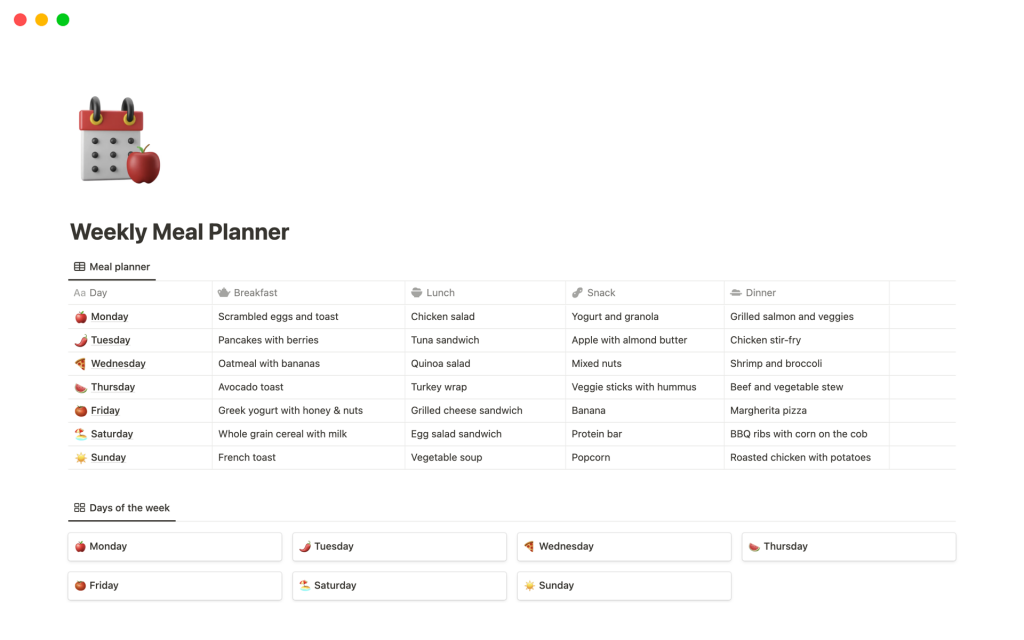
👤 Author: Yaz Digital
⭐ Highlight: Meal prep with grocery list
💲 Price: Free
This template for Notion simplifies your meal planning by integrating a daily meal plan, categorized grocery list, and detailed recipe list. It also helps you align your meals with health goals and budget constraints by including things like preparation time, calorie count, and cost.
6. Minimalist Weekly Planner

👤 Author: Juliana Teixeira
⭐ Highlight: Priorities section
💲 Price: Free
This weekly schedule template offers a minimalistic approach to keeping track of your tasks. We like the upper-left section with priority tasks that can easily remind you what you must complete first. The template also offers a calendar view at the bottom for an optimal monthly view.
7. ADHD Weekly Planner

👤 Author: Ben
⭐ Highlight: Time-blocking
💲 Price: Free
This weekly planner is everything people with ADHD need to organize and keep track of tasks. Unlike other weekly schedule templates, it offers a time blocking section to prioritize what needs to be done. It also features a quick capture to-dos section, an inbox to organize new items, and a weekly calendar view. Never miss a thing again!
Conclusion
As we’ve seen in this article, Notion is the perfect tool to plan your week and keep track of your tasks. Although you can create your own weekly schedule template from scratch, the options presented here will save you time and offer additional features, views, and widgets.
It’s worth noting that, thanks to 2sync, you can also sync Notion with other popular tools such as Google Calendar, Google Tasks, and Todoist. And, if you use these templates, you will have the advantage of using a beautiful and useful weekly schedule on Notion that can sync in real time with third-party tools millions of people use daily.
⏩ Try your first automation today
Discover more templates 👇



